OCR software designed for transport and logistics document automation
Extracting data from invoices, bank statements, expense reports, or purchase orders becomes easy. Reliable and fully customizable. Available in API.
50 free credits
API & SDK
100% secured




Over 10,000 users from leading companies rely on Koncile
What is an OCR accounting solution?
An OCR (Optical Character Recognition) software automatically extracts data from image or PDF documents and converts it into usable information.
This technology adapts to all types of documents used in accounting: supplier invoices, bank statements, expense reports, purchase orders, receipts, and more.
Automate the management of your accounting records. Eliminate manual data entry and integrate a powerful OCR into your existing tools via API, email, or SDK.

For your accounting needs, choose an OCR that combines accuracy and performance.

Customized accounting data extraction.
A simple and intuitive interface to precisely select the fields to extract from your accounting documents.
Automatically identify key elements such as net/gross amounts, VAT rates, dates, invoice numbers, suppliers, and much more.
Eliminate manual data entry and speed up your document workflows with extraction perfectly tailored to your needs.
.webp)
Unmatched accuracy in accounting data processing
With a success rate above 99%, our OCR engine delivers exceptional accuracy in extracting key data from accounting documents.
Every piece of information—amounts, dates, invoice numbers, or accounting references is reliably captured.
Thanks to our built-in anomaly detection system, errors or inconsistencies are flagged early, enabling automated quality control and faster decision-making.

Multilingual OCR for your invoices
Our OCR engine, enhanced by advanced language models (LLMs), accurately recognizes alphabets and languages from around the world, making accounting data extraction seamless.
Whether the documents are in Chinese, Arabic, Cyrillic, Japanese, or any other language, Koncile identifies key fields amounts, dates, invoice numbers and enables automatic translation.
Digitize, extract, and centralize your accounting data with ease, even in complex multilingual environments, while ensuring optimal and compliant financial document management.

Scanned or photographed accounting documents
Whether your documents are scanned, photographed, or photocopied, our OCR technology converts them into usable data with remarkable reliability.
Even old, blurry, or poorly cropped documents can be analyzed thanks to our automatic correction engine.
Unrecognized fields are isolated and sent to our alert center for manual review or validation, ensuring a high level of completeness and reliability.

Handwriting detection
Our OCR detects and interprets handwritten texts accurately, even under complex conditions: average scan quality, no signature, or handwriting that is difficult to read.
The tool supports multiple handwritten languages and relies on artificial intelligence models trained to recognize the most varied writing styles.
Ideal for processing invoices, receipts, or accounting forms completed by hand, while ensuring a high success rate.

Integrated with your tools
Koncile integrates perfectly into your digital ecosystem: connection via API, automatic import from your emails or direct synchronization with your ERP.
Easily import documents, trigger automated extractions, and retrieve structured data where you need it.
Whether you use Excel, Outlook, SAP or another business tool, Koncile adapts to your workflow to simplify document management and maximize your productivity gains.
Explore accounting OCR models
Bank statements, IBANs, company balance sheets: parse all the key documents for your financial and accounting management
44
results
out of
48

Accounting
Transform your merchant statement PDF or scanned reports into data ready to be analyzed. Koncile OCR identifies key fields such as turnover, projects completed, comments, or monthly goals.

Accounting
Type de transaction, montant, devise, date d’exécution, nom de l’émetteur, IBAN émetteur, nom du bénéficiaire, IBAN bénéficiaire, motif du virement, frais bancaires, référence de virement.

Accounting
Product objective, risk profile, performance scenarios, recommended holding period

Accounting
Customer name, billing address, energy consumption, total amount due, issue date...

Accounting
Customer name, billing address, energy consumption, total amount due, issue date...

Accounting
Customer name, billing address, energy consumption, total amount due, issue date...

Accounting
Customer name, billing address, energy consumption, total amount due, date of issue...

Try next-generation data extraction
Create your extraction models for accounting, test on a first document and scale
Everything you need to know about extracting accounting data
Need help? Visit our Help Center or contact us at contact@koncile.ai.
Create a demo account or book a live demo with our team.
Can OCR be integrated with my existing accounting software?
Yes, integration is a key feature of Koncile. Koncile is designed to easily integrate with these tools thanks to:
- A flexible API: Our API (Application Programming Interface) allows a secure and personalized connection with your accounting software, ERP, CRM or any other system you use.
- Pre-built connectors: We are actively working on developing direct connectors with the most popular accounting software and automation tools (Zapier, Make) to further simplify integration.
This integration allows automatic transfer of data extracted from invoices to your software, thus eliminating reentries and the risk of errors.
On average, how long does OCR take to process an invoice?
The processing time for an invoice using Koncile's OCR is generally very fast (1 to 2 seconds), but it can vary depending on several factors:
Factors that may influence processing time:
- Document Quality: A clear, well-scanned invoice with standard fonts and a clear layout will be processed more quickly than a crumpled invoice, poorly lit, with handwriting or exotic fonts.
- Complexity of the Invoice: A simple invoice with a few lines will be processed faster than a multi-page invoice with numerous tables, detailed descriptions, and complex payment terms.
- File Format: A native PDF (generated directly by software) is usually processed faster than an image (JPEG, PNG) or a scanned PDF.
- Amount of Information to Extract: If a large amount of data needs to be extracted, the processing time will increase. The same applies to invoices where the extraction fields are longer.
- Subscription Type: Business-type subscriptions generally offer better scalability, resulting in faster processing times.
Average processing time with Koncile:
Considering these factors, here's a general estimate of processing time with Koncile:
- Simple invoice of less than 3 pages (native PDF, good quality, 15 fields to extract): A few seconds (often less than 5 seconds).
- Complex and lengthy invoice (scanned PDF, average or low quality, many fields to extract): From 5 to 15 seconds.
Are my invoices stored or deleted after being processed by the OCR?
At Koncile, you choose: automatic archiving (by default) or automatic deletion (optional).
- Automatic archiving keeps your invoices and extracted data, allowing you to easily retrieve them and comply with legal retention requirements (usually 10 years).
- Automatic deletion offers maximum confidentiality: invoices are processed via the API, data is sent to you, and everything is immediately and permanently deleted from Koncile's servers. This action is irreversible, so make sure you’ve saved the data.
- You can also manually delete invoices at any time.
If your subscription is canceled, your invoices will be deleted after the legal retention period.
Security and privacy are our priorities. Your data is encrypted, access is strictly controlled, and we comply with GDPR. Our full privacy policy is available on our website. Koncile offers flexibility and security for managing your invoices.
Which types of accounting documents are supported?
Koncile allows you to import PDF files as well as all common image formats, including PNG and JPEG.
Does Koncile handle multilingual documents and different currencies?
Koncile's OCR handles multilingual and international documents:
- Recognition of multiple languages: Latin, Cyrillic, Greek alphabets, and ideograms (Chinese, Japanese, etc.), thanks to AI and LLMs. Automatic language detection in most cases.
- Date and number formats: Koncile recognizes and interprets different international formats (DD/MM/YYYY, MM/DD/YYYY, thousand separators, etc.). Dates are reformatted for machine reading.
- Currencies: Correct identification and extraction of amounts, even with various currency symbols (€ , $, £, ¥, etc.).
Does the tool detect duplicates or accounting errors?
Yes, our solution includes features for detecting duplicates and accounting errors. Using advanced algorithms, it compares transactions and documents to identify any inconsistencies or duplications, helping to prevent errors and ensure the reliability of accounting records.
Does the tool support multi-page documents and batch processing (batch OCR)?
Yes, our solution is designed to efficiently handle multi-page documents as well as batch processing (batch OCR). Whether it's multi-page invoices, accounting statements, or digitized archives, the tool recognizes each page, analyzes the document's structure, and continuously extracts the data. Batch processing allows for the import and analysis of large volumes of documents in a single operation, significantly optimizing time savings and boosting the productivity of accounting teams.
How to assign the right transaction to the correct account?
OCR automatically extracts key information from invoices or other accounting documents, such as amounts, dates, suppliers, and descriptions of goods or services. Based on the extracted data, our solution can automatically assign the transaction to the correct accounting account. The system analyzes the description of the information and applies company-defined rules to select the most appropriate account (general expenses, raw material purchases, assets, etc.).
How can the Koncile OCR solution automate accounting tasks?
Koncile's OCR automates accounting tasks, including automatic categorization and reconciliation, by transforming a manual process into an efficient digital workflow:
- End of manual entry: Automatic extraction of data from various accounting documents (invoices, expense reports, bank statements, etc.).
- Intelligent extraction: Koncile understands the document and extracts key information (amounts, dates, supplier/client details, line item details, etc.), not just raw text.
- Structured data: The data is organized in a format compatible with accounting software (JSON, CSV, XLSX).
- Software integration: Automatic transfer of data to major accounting software (Sage, Cegid, etc.) via API or connectors.
- Advanced automation: Automatic categorization of transactions, automated bank reconciliation, and customizable workflows (e.g., automatic approval based on amount).
In short, Koncile automates the collection, extraction, structuring, integration, categorization, and reconciliation of accounting data, freeing up time for higher-value tasks.
What key information should be captured from an invoice for accounting purposes?
To ensure automated and compliant accounting processing, several key pieces of information must be extracted from an invoice:
- Supplier information: name, company registration number (SIRET), VAT number
- Invoice details: invoice date and number
- Financial data: net amount (excl. VAT), VAT, total amount (incl. VAT), applicable VAT rate
- Descriptions: item or service descriptions, quantities, unit prices
- Internal references: purchase order number, project code, or cost center
- Payment terms: payment method, due date, any specific conditions
- Contact details: billing and delivery addresses
Capturing this data enables accurate accounting entries, supports VAT recovery, automates compliance checks against purchase orders, and streamlines integration into your accounting software.
Can OCR categorize accounting transactions?
Yes, our OCR tool goes beyond simply reading documents: it can automatically identify and categorize accounting transactions based on the document's labels, amounts, dates, and context. Thanks to artificial intelligence, the extracted data can be classified according to your chart of accounts (suppliers, expenses, fixed assets, etc.), which facilitates their integration into your accounting software and automates part of the entry.







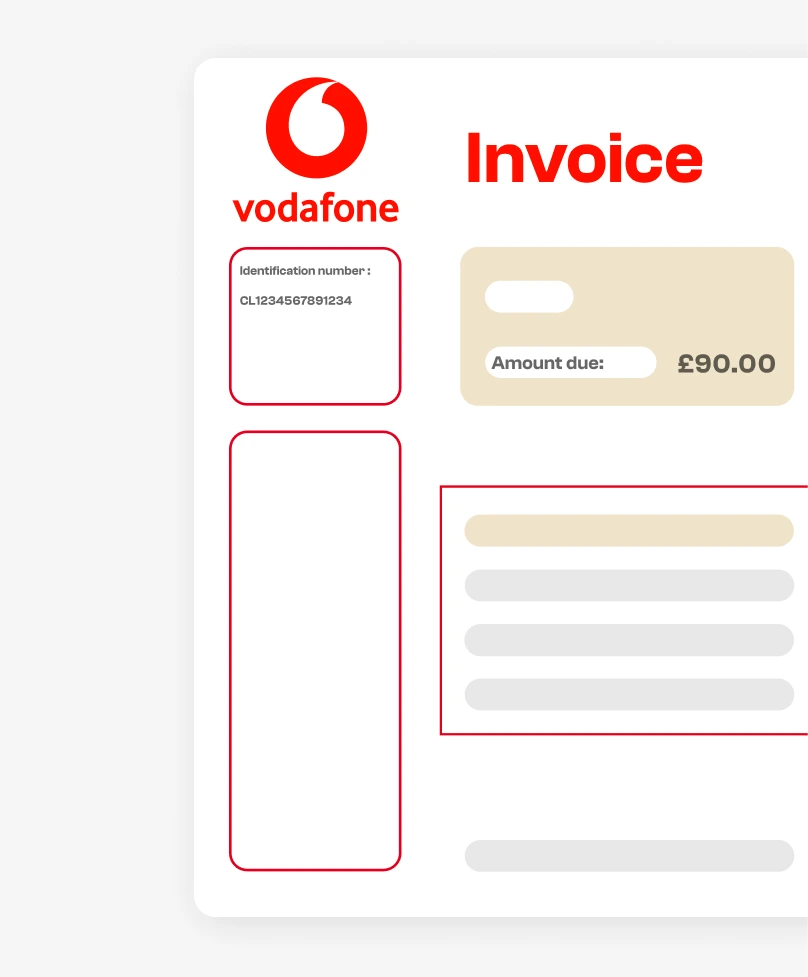




.png)



