
Yann LeCun’s vision for the future of AI, beyond LLMs and AGI.
Comparatives
Dernière mise à jour :
September 8, 2025
5 minutes
Learn how OCR turns your PDFs and images into structured data. What technologies should I use? What are the costs and the accuracy? Make the right choice with our guide.
PDFs or images hide valuable data-OCR frees it from invoices, contracts, receipts, and more for business use.
Invoices, purchase orders, delivery notes, contracts, quotes, rent receipts, bank statements, certificates... When you have documents in PDF or image format, the data is “trapped” and unusable for the business. However, thanks to OCR software, you can convert your unstructured documents into structured information, saving you time in your operations.
With generative AI, OCR software have made significant advancements.
OCR allows for the processing of a digital image to extract textual data, which can include enhancements (font, bold, titles, layout). Traditionally, OCR analysis links on several layers of processing:
However, there are two limitations to supervised learning:
OCR primarily relied on supervised learning: machines were trained by manually labeling results on images. Now, with the advent of LLMs, we’ve entered the age of intelligent document processing, where results are significantly better. This means machines learn generically, without the need for precise labeling. The results are significantly better, with increased accuracy and the ability to process complex documents without the intensive human intervention previously required.
Here's a comparative table of performance differences between OCRs based on computer vision and those based on LLMs. The document processing technology Koncile combines the best of both to achieve optimal results.
Your PDF file was created by software, allowing you to select text within the document. This is referred to as a “searchable” PDF. Verdict: In this case, character recognition will not be necessary as the plain text already exists in the file. However, the “layout” must be captured to prioritize the information.
The PDF file does not contain textual information. The OCR software must perform character recognition and layout detection. The file type (PDF, PNG, or JPEG) is generally indifferent for processing.
Similar to a scanned PDF, character recognition and layout steps are necessary. Be aware, there is a greater risk of errors.
For invoices, typical formats like “Invoice-X” are PDFs attached to an XML file. The information is then directly usable in a database. However, the PDF file may often contain more information than the XML file, particularly line-by-line invoice information.
Detection of signatures is currently yielding very good results. OCR handwriting recognition varies: uppercase letters are well captured, but cursive writing may lead to errors.
To answer this question, two criteria should be closely examined:
OCRs provides a standard list for each type of document. With LLMs, you can now go further by defining the fields that make sense for your use case. The Koncile platform allows you to specify fields to extract in a No-code manner. To improve accuracy, it may be useful to indicate an example of the desired result.
Test a Trial version of Koncile and compare results with traditional OCRs.
.webp)
The cost of OCR can vary from 1 cent to 20 cents per page.
There are also Free Libraries Available for Character Extraction, Such as the Tesseract library, now sponsored by Google, or the open-source GOCR library written in C, which works on Linux, Windows, and MacOS.
OCR accuracy varies by software provider. Currently, line-by-line extraction remains a challenging point.
Discover our complete comparison of different OCR solutions.
Processing Time Can Range From hath Few seconds to 1 minute, depending on the type of OCR used.
Processing time is influenced by the complexity and length of the document and the resolution of the image. Multi-processing approaches, including text detection and LLMs, may extend processing time while improving overall accuracy.
Move to document automation
With Koncile, automate your extractions, reduce errors and optimize your productivity in a few clicks thanks to AI OCR.
Resources

Yann LeCun’s vision for the future of AI, beyond LLMs and AGI.
Comparatives
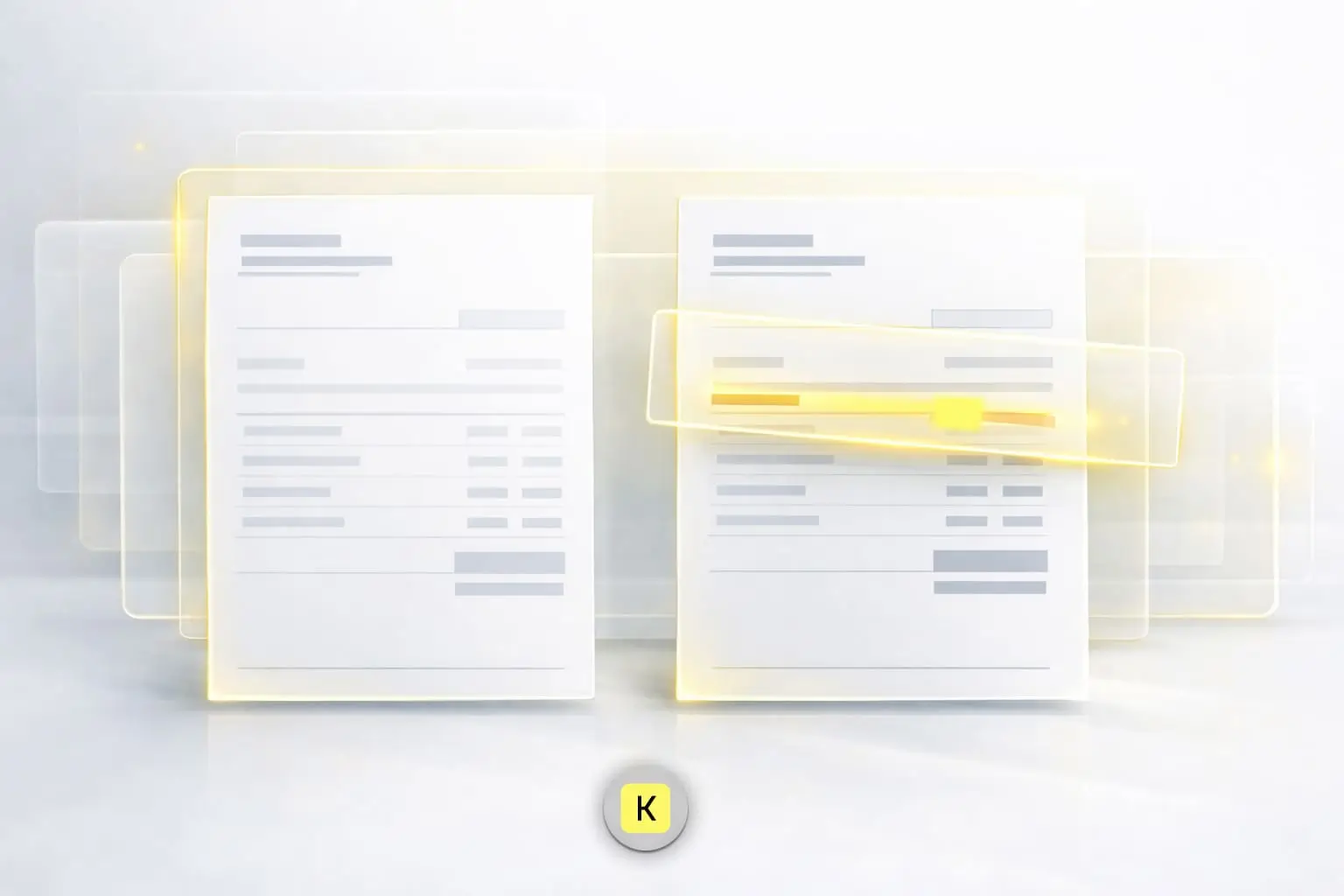
How invoice fraud works, the most common red flags, and why basic controls are no longer enough.
Feature

Why driver and vehicle documents slow down driver onboarding at scale.
Feature