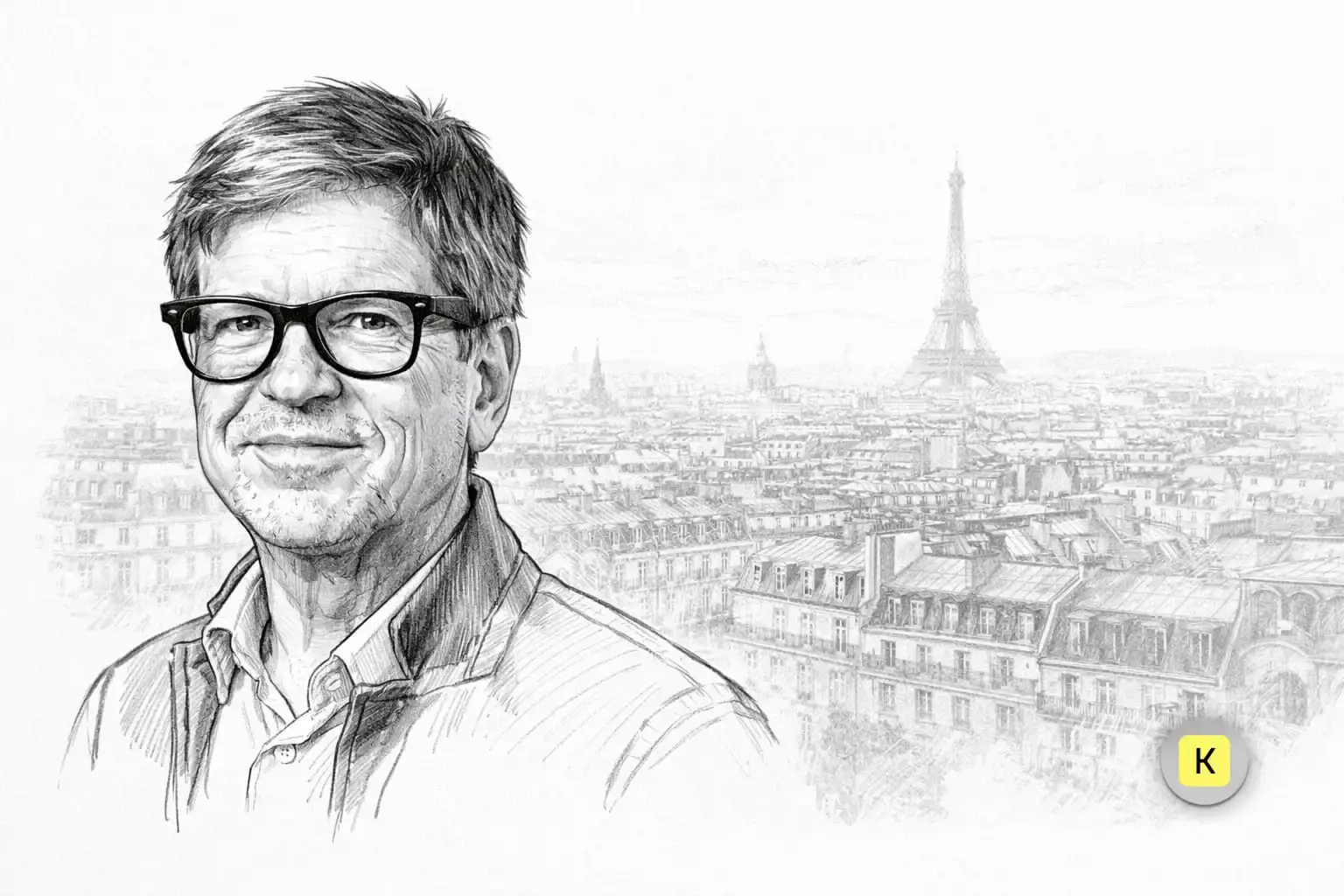
Yann LeCun’s vision for the future of AI, beyond LLMs and AGI.
Comparatives
Dernière mise à jour :
November 4, 2025
5 minutes
Recognizing handwriting remains one of the biggest challenges for OCR technologies. Between style variations, scanned documents of varying quality and demanding business contexts (health, HR, logistics...), not all solutions are the same. In this article, we compared the best OCRs capable of automatically reading and structuring handwritten documents in 2025, with a clear objective: reliability, time savings and integration into your business tools.
Comparison of the best OCRs that can easily read and structure handwriting automatically.
Unlike printed documents, handwritten text recognition poses many challenges: lack of standardization, varied writing styles, unequal scan quality... However, with the advances of AI, some solutions now go well beyond simple automatic reading. In this article, we analyze the real level of reliability of OCR technologies on handwriting, through concrete cases, comparative tests and business use feedback.
❌ 1 error detected
Despite good overall recognition, the system shows weaknesses in certain cursive or low-contrast characters.

❌ 2 errors detected
Approximations on short handwritten words and imperfect segmentation in dense areas of the document.

✅ No errors detected
Very good performance on all the handwritten text, with a faithful reproduction of the content.

✅ No errors detected
Thanks to a hybrid engine combining OCR + NLP + AI trained on business cases, Koncile renders the entire text without errors, even on complex fields.

This comparison highlights the differences in performance between the various OCR software for handwriting. While some tools still struggle with unclear or complex handwritten areas, others like OpenAI and Koncile show remarkable precision. The difference is often in the details: ability to interpret business contexts, management of writing variations, or even line-by-line reproduction. Such performance is also made possible through intelligent document processing, which combines OCR with AI to go beyond text capture and deliver contextualized, actionable data.
This comparison clearly shows that Not all OCRs are created equal Faced with the complexity of handwriting.
👉 The right choice will depend on your needs:
Move to document automation
With Koncile, automate your extractions, reduce errors and optimize your productivity in a few clicks thanks to AI OCR.
Resources
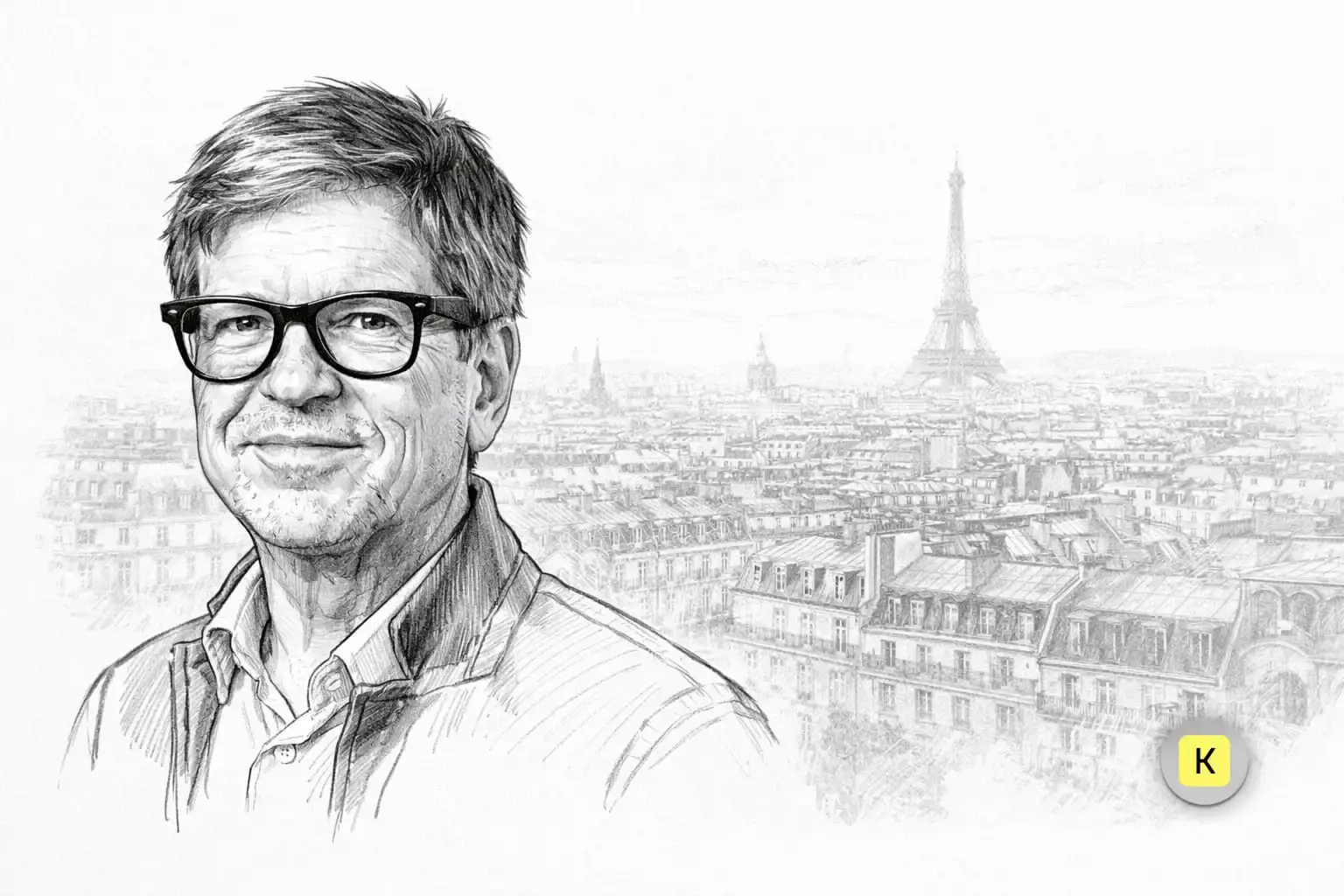
Yann LeCun’s vision for the future of AI, beyond LLMs and AGI.
Comparatives
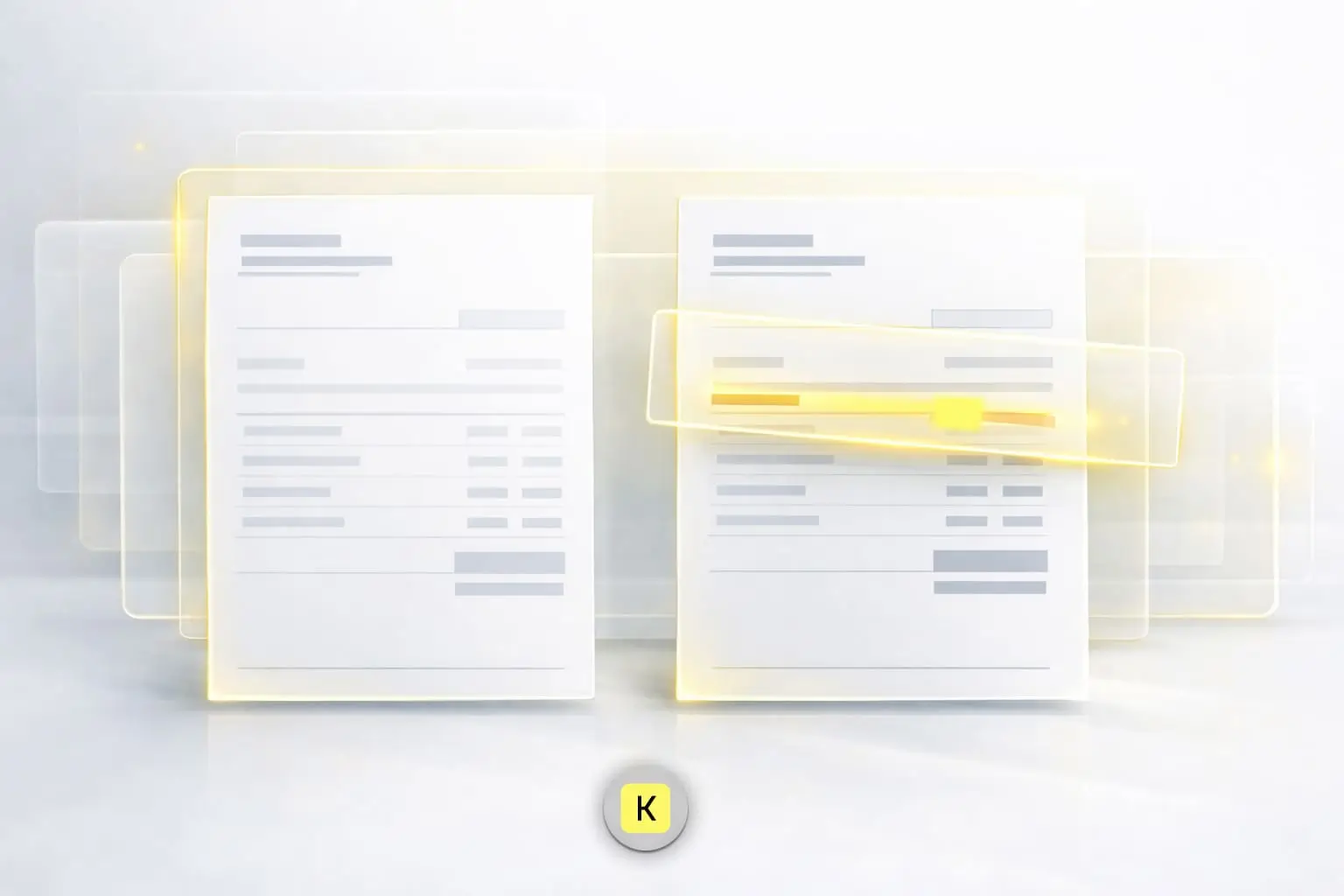
How invoice fraud works, the most common red flags, and why basic controls are no longer enough.
Feature

Why driver and vehicle documents slow down driver onboarding at scale.
Feature