OCR software designed for transport and logistics
Extracting data from your invoices, CMR, bills of lading becomes easy. Reliable and fully customizable. Available in API.
20 free credits
API & SDK
100% secured
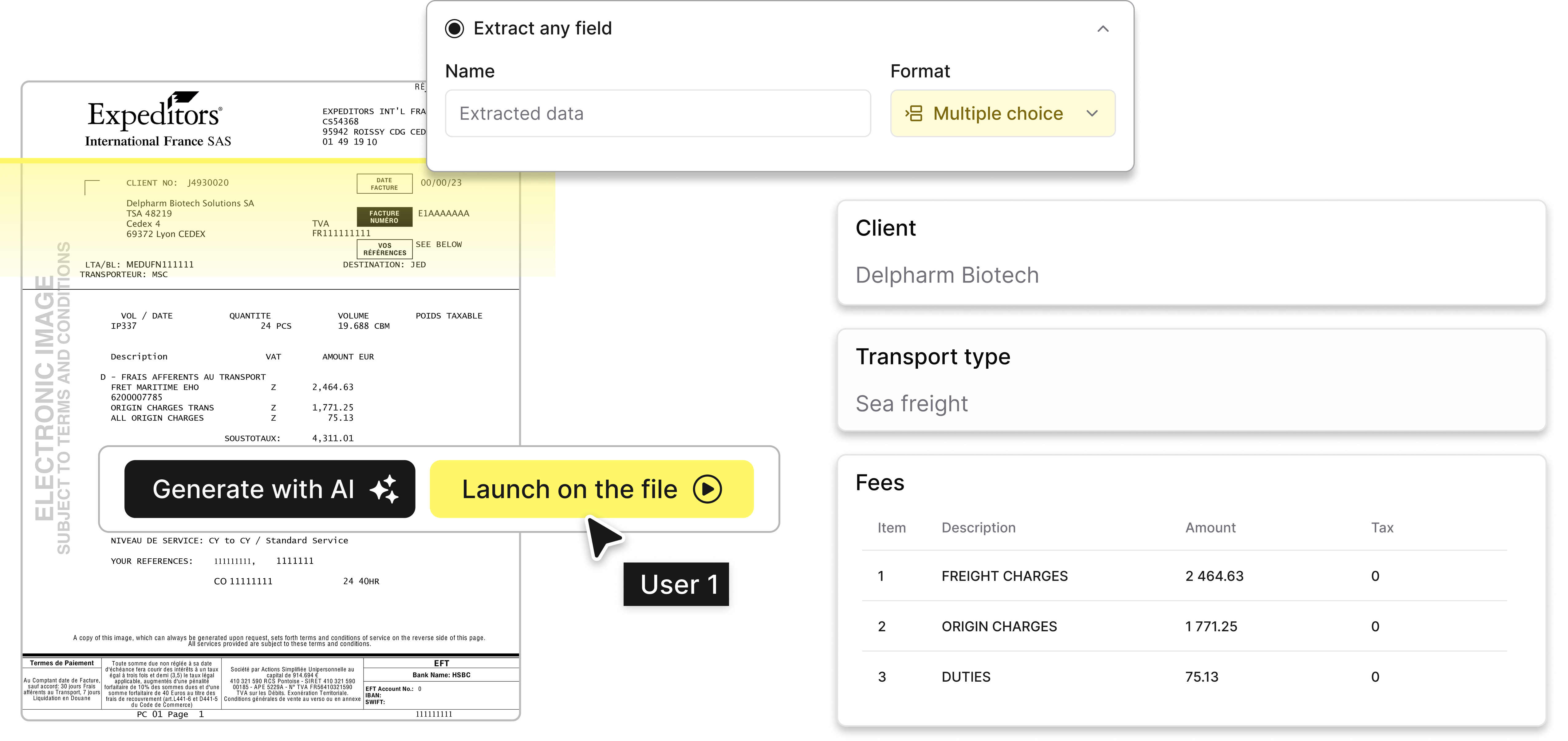



Over 10,000 users from leading companies rely on Koncile
What is a transport & logistics OCR solution?
An OCR (Optical Character Recognition) software automatically extracts data from image or PDF documents and converts it into usable information.
This technology is compatible with all types of documents used in logistics: CMR, bill of lading, waybills, packing lists, freight invoices, and more.
Automate the management of your logistics documents. Eliminate manual data entry and integrate a powerful OCR into your existing tools via API, email, or SDK.

For your transport and logistics OCR, choose precision and performance

Custom data extraction for transport and logistics
A simple and intuitive interface to precisely select the fields to extract from your transport and logistics documents.
Automatically identify transport data such as weight, dimensions, distances, destinations, and more.
Eliminate manual entry and accelerate your document workflows with extraction perfectly tailored to your needs.

Unmatched accuracy in logistics document management
With a success rate above 99%, our OCR engine delivers exceptional accuracy on key fields in invoices and transport documents.
Every piece of information amounts, dates, or logistics references is captured reliably. Thanks to our built-in anomaly detection system, errors or inconsistencies are flagged early, enabling automated quality control and faster decision-making.

Multilingual OCR for transport and logistics
Our OCR engine, enhanced with advanced language models (LLMs), accurately recognizes alphabets and languages from around the world.
Chinese, Arabic, Cyrillic, Japanese… whatever the format or language of the document, Koncile identifies key fields and enables automatic translation.
Scan, extract, and centralize your data with ease—even in complex multilingual environments.

Scanned or Photographed Documents
Whether your documents are scanned, photographed, or photocopied, our OCR technology converts them into usable data with outstanding reliability.
Even old, blurry, or poorly cropped documents can be analyzed thanks to our automatic correction engine.
Unrecognized fields are flagged and sent to our alert center for manual review or validation, ensuring a high level of completeness and accuracy.

Handwriting detection
Our OCR detects and interprets handwritten texts accurately, even under complex conditions: average scan quality, no signature, or handwriting that is difficult to read.
The tool supports multiple handwritten languages and relies on artificial intelligence models trained to recognize the most varied writing styles.
Ideal for processing delivery notes, receipts, or forms completed by hand, while ensuring a high success rate.

Integrated with your tools
Koncile integrates perfectly into your digital ecosystem: connection via API, automatic import from your emails or direct synchronization with your ERP.
Easily import documents, trigger automated extractions, and retrieve structured data where you need it.
Whether you use Excel, Outlook, SAP or another business tool, Koncile adapts to your workflow to simplify document management and maximize your productivity gains.
Explore transport & logistics OCR models
Transport invoices, bills of lading, IMA, DAU, waybills: capture all relevant information from your documents
44
results
out of
48

Transport & Logistics
References, quantities, weights, volumes, package numbers, package numbers, sender, receiver, special instructions, checked boxes.

Transport & Logistics
Importer, customs value, CPC, net/gross weight, net weight/gross, duties, VAT, customs code, ports
.webp)
Transport & Logistics
AWB number, shipper, destination, destination, weight, package, flight.

Transport & Logistics
HS code, value, IMA, origin, customs regime, weight.

Transport & Logistics
Number of the Bill of lading, the carrier, the description of the goods, the weight, the quantity, the date...

Transport & Logistics
Invoice number, transport date, delivery address, number of pallets, total amount (excl./incl. tax), transporter name

Transport & Logistics
Invoice number, Bill of Lading number, port of loading, container type, ocean freight amount, client name

Transport & Logistics
Invoice number, tracking number, shipment date, weight, service type, total amount (incl. tax)

Try next-generation data extraction
Create your extraction models for transport, test on a first document and scale
Your questions about logistic data capture
Need help? Visit our Help Center or contact us at contact@koncile.ai.
Create a demo account or book a live demo with our team.
How is OCR used in the transport and logistics sector?
OCR automates the reading of transport documents (CMR, invoices, delivery notes) to speed up processing, reduce errors and improve logistics management.
How can an OCR solution automate transport and logistics management?
The Koncile OCR solution enables automated processing of key documents in transport and logistics:
- Automatic extraction of essential data from delivery notes, bills of lading, transport invoices, proof of delivery (POD), and customs documents. No more manual entry, fewer errors.
- The information is immediately usable, whether it's from shippers, recipients, tracking numbers, or product descriptions.
Thanks to AI, Koncile can extract information regardless of the document's format.
Can I extract specific information from a bill of lading ?
Yes, you can extract specific information from a bill of lading, such as product references, quantities, loading dates, or destinations. OCR can be set up to extract this data based on the sections or formats you are dealing with.
On average, how long does OCR take to process an invoice?
The processing time for an invoice using Koncile's OCR is generally very fast (1 to 2 seconds), but it can vary depending on several factors:
Factors that may influence processing time:
- Document Quality: A clear, well-scanned invoice with standard fonts and a clear layout will be processed more quickly than a crumpled invoice, poorly lit, with handwriting or exotic fonts.
- Complexity of the Invoice: A simple invoice with a few lines will be processed faster than a multi-page invoice with numerous tables, detailed descriptions, and complex payment terms.
- File Format: A native PDF (generated directly by software) is usually processed faster than an image (JPEG, PNG) or a scanned PDF.
- Amount of Information to Extract: If a large amount of data needs to be extracted, the processing time will increase. The same applies to invoices where the extraction fields are longer.
- Subscription Type: Business-type subscriptions generally offer better scalability, resulting in faster processing times.
Average processing time with Koncile:
Considering these factors, here's a general estimate of processing time with Koncile:
- Simple invoice of less than 3 pages (native PDF, good quality, 15 fields to extract): A few seconds (often less than 5 seconds).
- Complex and lengthy invoice (scanned PDF, average or low quality, many fields to extract): From 5 to 15 seconds.
Are my invoices stored or deleted after being processed by the OCR?
At Koncile, you choose: automatic archiving (by default) or automatic deletion (optional).
- Automatic archiving keeps your invoices and extracted data, allowing you to easily retrieve them and comply with legal retention requirements (usually 10 years).
- Automatic deletion offers maximum confidentiality: invoices are processed via the API, data is sent to you, and everything is immediately and permanently deleted from Koncile's servers. This action is irreversible, so make sure you’ve saved the data.
- You can also manually delete invoices at any time.
If your subscription is canceled, your invoices will be deleted after the legal retention period.
Security and privacy are our priorities. Your data is encrypted, access is strictly controlled, and we comply with GDPR. Our full privacy policy is available on our website. Koncile offers flexibility and security for managing your invoices.
Is OCR reliable for extracting invoice data?
Yes, Koncile is designed to offer maximum reliability and accuracy in extracting invoice data. Our technology doesn't rely on a simple "traditional" OCR. The accuracy can reach over 99% success. We intelligently combine several cutting-edge approaches:
1) Traditional OCR optimized by Machine Learning:
We use a base OCR engine (Optical Character Recognition) enhanced with Machine Learning techniques. It continuously learns to recognize different invoice patterns, layout variations, fonts, and even handles low-quality documents (blurry images, etc.). This OCR engine also detects tables, grids, and lines—essentially understanding the visual organization of information in your document.
2) LLM (Large Language Models) for contextual understanding:
In addition to OCR, we leverage the power of LLMs (Large Language Models), AI technologies capable of understanding natural language. This allows Koncile to:
- Interpret context: LLMs don't just recognize characters; they understand the meaning of words and phrases. For example, they can distinguish between an expiration date and an issue date, even if they're not clearly labeled.
- Handle ambiguities: If the OCR struggles to identify a field (e.g., a poorly printed invoice number), the LLM can use the overall context of the invoice to guess the correct value.
- Extract unstructured information: LLMs can identify important data that isn't presented in a clear tabular format (e.g., specific payment terms mentioned in a text block).
Result: Higher success rates
Thanks to this unique combination of advanced OCR and LLMs, Koncile achieves significantly higher data recognition and extraction rates than traditional OCR solutions. This leads to:
- Fewer errors: Minimizing manual corrections.
- More confidence: You can rely on the extracted data.
- Maximum time savings: More efficient automation of your invoice management process.
Can I customize the data extraction from transportation documents?
Yes, Koncile offers advanced customization of data extraction for logistics documents, allowing you to tailor it precisely to your needs. With an intuitive interface, you can easily define the information to extract without requiring technical expertise. It is possible to create custom fields, such as “Tracking Number,” “Transport Reference,” or “Delivery Date,” and associate each with a specific data type (text, number, date, amount, email address, etc.).
This helps optimize the extraction of crucial information for shipment tracking and ensures data validity. Additionally, you can guide the algorithm with extraction rules, such as specifying that the transport number is always located near a certain reference or code.
How can the Koncile OCR solution automate the processing of transportation documents?
The Koncile OCR solution transforms the manual processing of transportation and logistics documents into a reliable, fast, and secure digital workflow. Ideal for transportation companies, fleet managers, and logistics services, it allows you to structure and efficiently leverage the information contained in delivery receipts, transport contracts, invoices, and regulatory transportation documents.
- End of manual entry: Automatic extraction of data from documents such as delivery receipts, transport contracts, invoices, and supporting documents related to shipments.
- Intelligent extraction: Koncile analyzes the structure of the documents (transport references, shipper and recipient details, amounts, delivery dates, etc.) and accurately identifies the key information.
- Structured and usable data: The extracted data is converted into standardized formats (JSON, XML, CSV...) and can be easily integrated into your fleet management systems, ERP, or logistics tools.
- Seamless integration into your environment: Data can be automatically transmitted to your shipment management systems, ERP, or logistics software via API or connectors.
- Automation of logistics processes: Classification of documents by type (delivery receipts, invoices, transport contracts), triggering of workflows (shipment validation, payment tracking, returns management), detection of inconsistencies or missing information.
In summary, Koncile allows you to digitize, extract, structure, categorize, and integrate all data from your transportation and logistics documents, reducing errors, processing times, and optimizing the management of your logistics operations.
Why use OCR for managing invoices?
OCR (Optical Character Recognition) is revolutionizing invoice management by automating data extraction. Instead of manually entering each piece of information, an OCR solution like Koncile automatically reads your invoices, identifies key data (invoice number, amounts, dates, etc.), converts it into a structured digital format (such as JSON, CSV, or XLSX), and makes it available for easy integration into your existing systems (accounting software, ERP, etc.) via an API. This allows you to:
- Save considerable time: Eliminate the tedious manual data entry.
- Reduce errors: OCR minimizes the risks of human mistakes.
- Improve efficiency: Speed up invoice processing and payments.
- Create a centralized database: Build a comprehensive history of your purchases, making audits, expense analysis, and decision-making easier.
- Free up resources: Allow your team to focus on higher-value tasks.




.png)



