Reliable and Customizable Invoice OCR
A flexible solution to capture all key invoice data, powered by AI. Reliable and available via API and SDK.
20 free credits
No credit card
SOC 2-certified


Over 10,000 users from leading companies rely on Koncile
Smart OCR for invoice line items: detailed, structured, and API-ready
Automatically capture, classify, and validate every field from your invoices using our advanced AI-powered OCR software.
Koncile extracts detailed line item and transforms them into structured data you can directly use — in XLS, XLSX, CSV, or JSON formats.
Seamlessly integrate the results into your tools and workflows via our robust API, and eliminate manual data entry once and for all.


Pierre Laprée
Founder & CPO at SpendHQ
Koncile automates the intelligent extraction of contractual data. Despite the complexity of our clients’ contracts, the tool ensures quality and speed, saving us valuable time.
Every essential detail captured by our OCR designed for invoices.
Koncile’s invoice OCR extraction schema is designed to capture key information for each product, service, transaction or operation listed in your invoices, line by line.
Tailored for accounting, finance and procurement teams, it goes beyond traditional OCR by offering a customizable interface that allows you to edit, add or define the data fields you want to extract.
This enables you to build a complete purchase database for accurate checks and detailed analysis.
Name | Type | Example | Guideline | |
|---|---|---|---|---|
Validité | Text | Oui | Vérifie que le RIB est bien constitué des éléments suivants : | |
What makes Koncile OCR the best choice for your invoices?

Extraction of custom procurement data
A simple and intuitive interface to precisely select the fields to extract from your procurement documents.
Automatically identify purchase lines: products, quantities, unit prices, discounts, suppliers, and more.
Eliminate manual entry and speed up your document workflows with extraction perfectly tailored to your needs.

The precision your procurement processes need
With a success rate of over 99%, our OCR engine offers exceptional precision on the essential fields of invoices and purchase documents.
Each piece of information is captured reliably, whether it is amounts, dates or logistical references.
Thanks to our integrated anomaly detection system, you identify errors or inconsistencies in advance, for automated quality control and faster decision-making.

Multilingual recognition of purchase documents
Our OCR engine, enriched by advanced language models (LLM), recognizes alphabets and languages from around the world with high accuracy.
Chinese, Arabic, Cyrillic, Japanese... regardless of the format or language of the document, Koncile identifies the key fields and allows you to translate them automatically.
Digitize, extract, and centralize your data with ease, even in a complex multi-lingual environment.

Scanned or photographed purchase documents
Whether your documents are scanned, photographed, or photocopied, our OCR technology converts them into usable data with remarkable reliability.
Even old, fuzzy, or poorly framed documents can be analyzed using our automatic correction engine.
Unrecognized fields are isolated and sent to our alert center for manual processing or validation, guaranteeing a high level of completeness and reliability.

Handwriting detection of purchase documents
Our OCR detects and interprets handwritten texts accurately, even under complex conditions: average scan quality, no signature, or handwriting that is difficult to read.
The tool supports multiple handwritten languages and relies on artificial intelligence models trained to recognize the most varied writing styles.
Ideal for processing delivery notes, receipts, or forms completed by hand, while ensuring a high success rate.

Integrated with your tools for procurement automation
Koncile integrates perfectly into your digital ecosystem: connection via API, automatic import from your emails or direct synchronization with your ERP.
Easily import documents, trigger automated extractions, and retrieve structured data where you need it.
Whether you use Excel, Outlook, SAP or another business tool, Koncile adapts to your workflow to simplify document management and maximize your productivity gains.

Experience next-generation data extraction
Start with a ready-to-use invoice template, test it on a document, and scale effortlessly
Créez vos modèles d’extraction, testez sur un premier document et passez à l’échelle !
An OCR solution built specifically for invoice data extraction
Identification and reading of tables in invoices
A sophisticated algorithm for detecting and interpreting tables in all types of invoices
OCR for accurate line-by-line reading
Collect and analyze the codes, descriptions, unit prices, and quantities present line-by-line on your invoices
Automated invoice scan in various formats
Automatically convert all your invoices (paper, PDF, Excel) into usable data
Invoice extraction for API
Create a comprehensive database accessible via API
Beyond OCR: validation and verification of extracted fields
What are the most invoiced products over a given period? Are my prices in compliance with the negotiated tariff conditions? What cost-saving opportunities do I have with cheaper products? Automate your invoice management with intelligent OCR.
The OCR API to automate your invoice management
status
string
Document status, which can be DONE, DUPLICATE, or IN PROGRESS.
document_id
integar
Unique number assigned to each invoice
general_fields
objects
General fields that appear only once in each extracted document. Returned in the format: {field name: extracted value}
line_fields
objects
Repeated fields extracted in bulk for each line or table. Returned in the format: {field name: extracted value}
status
string
Statut du document qui peut être DONE, DUPLICATE, IN PROGRESS.
document_id
integer
Numéro unique attribué pour chaque document
general_fields
objects
Champs généraux apparaissant une seule fois dans chaque document extrait. Retour au format : {nom du champ: valeur extraite}
line_fields
objects
Champs répétés extraits en bloc pour chaque ligne ou chaque tableau. Retour au format : {nom du champ: valeur extraite}
Request
curl api.koncile.ai/tasks/{task_id}/ \
-H "Content-Type: application/json" \
-H "Authorization: Bearer $API_KEY"
response = requests.get(f"{api_url}/tasks/{task_id}/",
headers={"accept": "application/json", "Authorization":{"Bearer{api_key}"})Response
{
"status": DONE | DUPLICATE | IN PROGRESS | FAILED,
"document_id": ID,
"document_name": "name",
"status_message": "",
"General_fields":
{
"Date" : {"value": "05/08/2022", "confidence_score": 0.99},
"Price" : {"value": "$23", "confidence_score": 0.98}
}
,
"Line_fields":
{
"Date" : [{"value": "05/08", "confidence_score": 0.97}, {"value" : "05/08", "confidence_score": 0.98}, ],
"Price" : [{"value": "$23", "confidence_score": 0.98}, {"value": "$12", "confidence_score": 0.97}],
}
}An AI-powered OCR designed for security
No training on your data
Fully encrypted software
Secure storage of extracted data
GDPR compliant
Explore all the document types ready for automation

Procurement
Product name, reference, category, price, stock, stock, description, visuals: extracted by AI, ready to integrate your digital catalog.
Any question?
Contact us at contact@koncile.ai, check out our documentation, or book a demo.
Why use OCR for managing invoices?
OCR (Optical Character Recognition) is revolutionizing invoice management by automating data extraction. Instead of manually entering each piece of information, an OCR solution like Koncile automatically reads your invoices, identifies key data (invoice number, amounts, dates, etc.), converts it into a structured digital format (such as JSON, CSV, or XLSX), and makes it available for easy integration into your existing systems (accounting software, ERP, etc.) via an API. This allows you to:
- Save considerable time: Eliminate the tedious manual data entry.
- Reduce errors: OCR minimizes the risks of human mistakes.
- Improve efficiency: Speed up invoice processing and payments.
- Create a centralized database: Build a comprehensive history of your purchases, making audits, expense analysis, and decision-making easier.
- Free up resources: Allow your team to focus on higher-value tasks.
How do I scan an invoice?
Koncile is designed for easy, fast, and flexible invoice acquisition, regardless of their original format. You no longer need to scan each document individually. Here's how to integrate your invoices into Koncile:
- Direct upload:
If you already receive invoices in PDF format (native or scanned) or image format (JPEG, PNG, etc.), simply upload them directly to the Koncile web platform in a few clicks. This is the easiest method for handling one-off invoices. - Email reception:
Set up a dedicated email address and ask your suppliers to send their invoices directly to it. Koncile will automatically retrieve the attachments (PDFs, images) and process them. - API/SDK Integration:
Koncile’s API (Application Programming Interface) and SDK (Software Development Kit) allow for custom integration with your existing systems (accounting software, ERP, CRM, etc.). This enables full automation of the invoice flow, with no manual intervention. You can check out the API/SDK documentation for all the details on how to set up the connection. - Native connectors and integrations:
Koncile offers (or will soon offer) pre-built connectors for popular tools (accounting software, cloud storage platforms, etc.). These plug-and-play integrations simplify automatic invoice retrieval without requiring technical expertise. For example, we integrate with Bubble and Zapier.
What is an invoice OCR?
An OCR invoice is a software or service that uses OCR technology (Optical Character Recognition) to automatically read and extract information from invoices.
How does it work?
Character recognition: The OCR "looks" at the image of the invoice (whether it is from a scan, a photo, or a PDF) and identifies the letters, numbers, and symbols on it. It's like it learns to "read" the document.
Text transformation: The recognized characters are converted into digital text, which the computer can understand and manipulate.
Extraction of key data: An OCR invoice doesn't just turn the invoice into raw text. It is designed to identify and extract relevant information such as:
- Invoice number
- Invoice date
- Supplier name
- Amounts (excluding tax, VAT, including tax)
- Item details (descriptions, quantities, unit prices)
- Etc.
Data structuring: The extracted data is organized into a structured format (such as a table, CSV file, JSON, or XML), making it usable by other software (accounting, ERP, etc.).
How is my extracted invoice data protected?
Koncile makes the protection and security of your invoice data a priority. In accordance with its security and privacy policy, the tool processes all its data on servers located in France, certified ISO 27001. For the Enterprise plan, deployment on a private cloud is possible. Contact us to learn more.
Can accounting be automated with an invoice OCR?
Automating accounting is one of the main benefits of using an OCR like Koncile. While Koncile is not a complete accounting software on its own, it greatly facilitates automation by:
- Eliminating manual data entry: OCR automatically extracts information from invoices.
- Providing structured data: The extracted data is ready to be integrated into your accounting systems.
- Providing line-by-line details of invoices: The extracted data can include the details of all items on an invoice, such as descriptions, labels, product codes, unit prices, quantities, total prices, VAT.
- Categorizing transactions and invoices: The Koncile tool can create precise categorization metadata to match invoices to the correct supplier or accounting category based on the invoice content.
- Enabling automated workflows: You can set up rules to automatically route invoices to the right people or departments for approval and payment.
- Accelerating bank reconciliation: Matching invoices with payments is simplified.
- Simplifying VAT returns: The extracted information is immediately usable.
In summary, Koncile acts as a bridge between your invoices and accounting software, making the process much smoother and more efficient.
Does invoice OCR work for businesses of all sizes?
Absolutely! Koncile is designed to fit the needs of businesses of all sizes, from freelancers to multinational companies. We offer two main types of plans:
- Flexible Subscriptions (based on page volume):These plans are ideal for freelancers, small businesses, and any company with a predictable (or variable but manageable) volume of invoices. You choose a plan based on the number of pages to process each month. The key is flexibility: you can adjust the number of pages, choose between a monthly or annual commitment, and thus control your costs.
- Enterprise Solutions (customized):These solutions are designed for large businesses and organizations processing high volumes of invoices (thousands per month, or more). We create a fully customized solution: unlimited volume, advanced features (specific integrations, custom workflows, etc.), dedicated support from a Koncile expert, and pricing tailored to your specific needs.
In summary: Koncile offers a solution for every business, whether you process 10 or 10,000 invoices per month. You can start with a flexible subscription and scale up, or opt for an Enterprise solution directly if needed. The important thing is that Koncile adapts to your size, budget, and growth.
Is OCR reliable for extracting invoice data?
Yes, Koncile is designed to offer maximum reliability and accuracy in extracting invoice data. Our technology doesn't rely on a simple "traditional" OCR. The accuracy can reach over 99% success. We intelligently combine several cutting-edge approaches:
1) Traditional OCR optimized by Machine Learning:
We use a base OCR engine (Optical Character Recognition) enhanced with Machine Learning techniques. It continuously learns to recognize different invoice patterns, layout variations, fonts, and even handles low-quality documents (blurry images, etc.). This OCR engine also detects tables, grids, and lines—essentially understanding the visual organization of information in your document.
2) LLM (Large Language Models) for contextual understanding:
In addition to OCR, we leverage the power of LLMs (Large Language Models), AI technologies capable of understanding natural language. This allows Koncile to:
- Interpret context: LLMs don't just recognize characters; they understand the meaning of words and phrases. For example, they can distinguish between an expiration date and an issue date, even if they're not clearly labeled.
- Handle ambiguities: If the OCR struggles to identify a field (e.g., a poorly printed invoice number), the LLM can use the overall context of the invoice to guess the correct value.
- Extract unstructured information: LLMs can identify important data that isn't presented in a clear tabular format (e.g., specific payment terms mentioned in a text block).
Result: Higher success rates
Thanks to this unique combination of advanced OCR and LLMs, Koncile achieves significantly higher data recognition and extraction rates than traditional OCR solutions. This leads to:
- Fewer errors: Minimizing manual corrections.
- More confidence: You can rely on the extracted data.
- Maximum time savings: More efficient automation of your invoice management process.
Is Koncile a scraping or invoice parsing tool?
Koncile is primarily a document parsing tool, but it uses techniques that may resemble scraping in certain situations. It's important to understand the difference:
Web Scraping: Scraping involves extracting unstructured data from web pages (often HTML code). It's a general technique that can be used to collect various types of information from the web. In the context of invoices, scraping could be used to retrieve invoices displayed on an online supplier portal (if direct file access is not possible).
Document Parsing: Parsing, on the other hand, involves extracting structured (or semi-structured) data from a document with a known format (PDF, XML, JSON, etc.). The goal is to identify and isolate specific fields (invoice number, date, amount, etc.) so they can be used by another system.
How Koncile works:
-Acquisition: Koncile receives invoices in various ways (direct upload, email, API, etc.). In most cases, it does not perform scraping itself.
-Parsing: Once the invoice is obtained, Koncile uses its OCR engine + LLM to analyze the document (PDF, image, etc.) and extract relevant data in a structured manner. This is the core of its functionality.
-Scraping (edge cases): In specific integration configurations, it is possible that Koncile uses scraping techniques to retrieve invoices from sources where direct downloading is not possible.
I need more help setting up an OCR on my invoices
Check our API documentation, or contact us at contact@koncile.ai. You can also create a demo account or schedule a demonstration with our team, who can study the best way to set up OCR for invoices in your company.
Can an invoice OCR integrate with my accounting software?
Yes, integration is a key feature of Koncile. Koncile is designed to integrate easily with these tools through:
- A flexible API: Our API (Application Programming Interface) allows secure and customized connections with your accounting software, ERP, CRM, or any other system you use.
- Pre-built connectors: We are actively developing direct connectors with the most popular accounting software and automation tools (like Zapier, Make) to simplify integration even further.
This integration allows for the automatic transfer of data extracted from invoices into your software, eliminating manual data entry and the risk of errors.
On average, how long does OCR take to process an invoice?
The processing time for an invoice using Koncile's OCR is generally very fast (1 to 2 seconds), but it can vary depending on several factors:
Factors that may influence processing time:
- Document Quality: A clear, well-scanned invoice with standard fonts and a clear layout will be processed more quickly than a crumpled invoice, poorly lit, with handwriting or exotic fonts.
- Complexity of the Invoice: A simple invoice with a few lines will be processed faster than a multi-page invoice with numerous tables, detailed descriptions, and complex payment terms.
- File Format: A native PDF (generated directly by software) is usually processed faster than an image (JPEG, PNG) or a scanned PDF.
- Amount of Information to Extract: If a large amount of data needs to be extracted, the processing time will increase. The same applies to invoices where the extraction fields are longer.
- Subscription Type: Business-type subscriptions generally offer better scalability, resulting in faster processing times.
Average processing time with Koncile:
Considering these factors, here's a general estimate of processing time with Koncile:
- Simple invoice of less than 3 pages (native PDF, good quality, 15 fields to extract): A few seconds (often less than 5 seconds).
- Complex and lengthy invoice (scanned PDF, average or low quality, many fields to extract): From 5 to 15 seconds.
Are my invoices stored or deleted after being processed by the OCR?
At Koncile, you choose: automatic archiving (by default) or automatic deletion (optional).
- Automatic archiving keeps your invoices and extracted data, allowing you to easily retrieve them and comply with legal retention requirements (usually 10 years).
- Automatic deletion offers maximum confidentiality: invoices are processed via the API, data is sent to you, and everything is immediately and permanently deleted from Koncile's servers. This action is irreversible, so make sure you’ve saved the data.
- You can also manually delete invoices at any time.
If your subscription is canceled, your invoices will be deleted after the legal retention period.
Security and privacy are our priorities. Your data is encrypted, access is strictly controlled, and we comply with GDPR. Our full privacy policy is available on our website. Koncile offers flexibility and security for managing your invoices.
Is it possible to use an OCR invoice with Excel or Google Sheets?
Absolutely! If you're using Excel or Google Sheets to manage your invoices or track your expenses, Koncile can save you valuable time. You can export the data extracted by Koncile in the following formats:
- CSV: A simple text file format, compatible with most spreadsheet software.
- XLSX: The native file format for Excel.
- JSON: A structured file format used by developers.
This allows you to easily import the data into your spreadsheets, create pivot tables, charts, and perform all the analysis you need.
Can invoice OCR process all invoice formats (PDF, image, paper)?
Yes, Koncile is designed for maximum flexibility. It can automatically convert a wide variety of invoice formats into structured and usable data:
- Native PDFs: PDFs generated directly by billing or accounting software.
- Scanned PDFs: Paper invoices that have been scanned.
- Images: Invoices photographed or scanned in formats such as JPEG, PNG, TIFF, etc.
This versatility allows you to centralize the processing of all your invoices, regardless of their original format.
Does OCR work properly on poor quality invoices (fuzzy or poorly scanned)?
The performance of OCR, including Koncile's, depends on the quality of the invoice. A blurry, poorly scanned, low-resolution, stained, or poorly lit document makes data extraction more challenging. However, Koncile uses advanced techniques to handle these issues: image preprocessing (noise reduction, contrast enhancement, straightening), an OCR engine trained on varied data, and the intelligence of LLMs to understand context and infer missing information. For optimal results, it’s best to use native PDFs or carefully scan your documents (good resolution, proper lighting, flat positioning).
Can the OCR process invoices in multiple languages or from different countries?
Yes, an advanced OCR like Koncile's is designed to handle invoices from different countries and written in multiple languages. Koncile's OCR engine is capable of recognizing characters and words in a wide range of languages. It is not limited to the Latin alphabet (used in French, English, Spanish, etc.); it can also handle different alphabets (Cyrillic, Greek, etc.) and languages using ideograms (Chinese, Japanese, etc.). Koncile uses LLM and AI for multilingual recognition. In most cases, you don't need to manually specify the language of the invoice. Koncile uses algorithms to automatically detect the main language of the document and adjust the OCR processing accordingly.
Date formats (DD/MM/YYYY, MM/DD/YYYY, etc.) and number formats (thousands separators, decimals) vary from one country to another. Koncile can recognize these different formats and interpret them correctly to extract the data reliably. In this case, the date information will be reformatted to be machine-readable.
A complete list of formats is available in our documentation.
Koncile can identify different currencies (€,$,£,¥, etc.) used on invoices and extract amounts correctly, even if the currency symbol is non-standard.







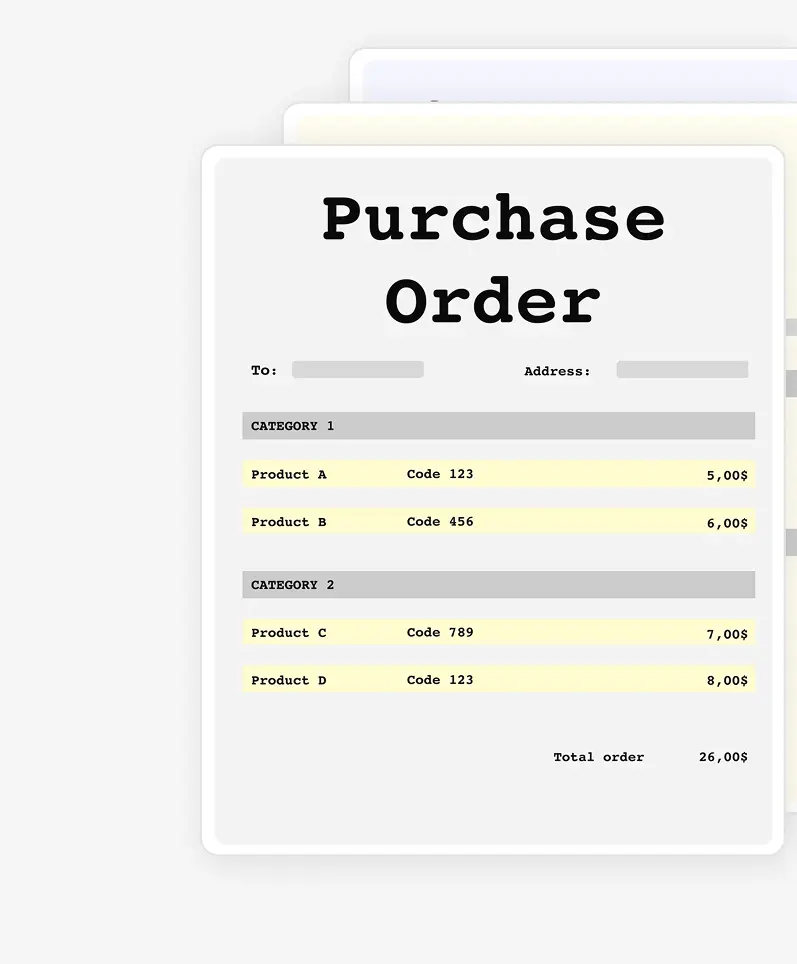

.png)



