
Comparative test of Open Source OCR API tools in 2026: integration difficulty, JSON output quality, self-hosting and real-world benchmark.
Comparatives
Dernière mise à jour :
January 9, 2026
5 minutes
Extracting data from visual documents has never been easier. In 2026, OCR solutions reached a new level in precision, speed and integration. Whether you manipulate invoices, contracts, or statements, these tools transform your PDFs and images into ready-to-use data that can be used in your business systems. Here is our selection of the three best OCRs to automate your document processes.
Top 3 OCR tools in 2026 to convert images and PDFs into structured text, fast, accurate, and easy to integrate.
Are you looking to automate the management of your documents?
OCR (optical character recognition) is a powerful tool for converting your images or PDF files into usable data. Whether for invoices, contracts, bank statements or administrative documents, or administrative documents, text extraction becomes fast, accurate, and accessible.
Here's our pick of the top 3 OCR tools for extracting text from an image.
Koncile.ai is an OCR Software powered by artificial intelligence, designed to automatically extract data from your PDF documents or images. Unlike simple online converters, Koncile offers an engine adapted to different use cases: invoices, delivery notes, contracts, prescriptions, etc.
Strengths:
Here are the steps you need to take to extract text from an image:







After analyzing the results, I found them to be very accurate. That's why I put Koncile.ai in the top position of the best OCR-based image-to-text conversion tools. Unlike others, its API compatibility allows for smooth integration into automated business processes.
Imagetotext.io is a free online tool that allows you to process up to 3 images at a time (and more in a premium version). It supports various formats like JPG, PNG, GIF, or WEBP, and offers a simple interface for copying extracted text or downloading a text file.
Strengths:
Boundaries: no API, limited data customization, restrictive output format (.txt).



After analyzing the results, I found them to be accurate and so I decided to place this tool among the best image to text conversion tools based on OCR. However, the absence of an API limits its integration into an automated process for businesses.
Prepostseo offers an interesting image-to-text conversion tool for those who want to process large files (up to 20 MB). It is adapted to low-resolution documents and offers several output formats (.txt, .doc).
Strengths:
Boundaries: no contextual verification, no business logic, no integration possible via API.



After analyzing the results, I found them to be accurate and so I decided to place this tool among the best image to text conversion tools based on OCR. However, the absence of an API limits its integration into an automated process for businesses.
Move to document automation
With Koncile, automate your extractions, reduce errors and optimize your productivity in a few clicks thanks to AI OCR.
Resources

Comparative test of Open Source OCR API tools in 2026: integration difficulty, JSON output quality, self-hosting and real-world benchmark.
Comparatives

Yann LeCun’s vision for the future of AI, beyond LLMs and AGI.
Comparatives
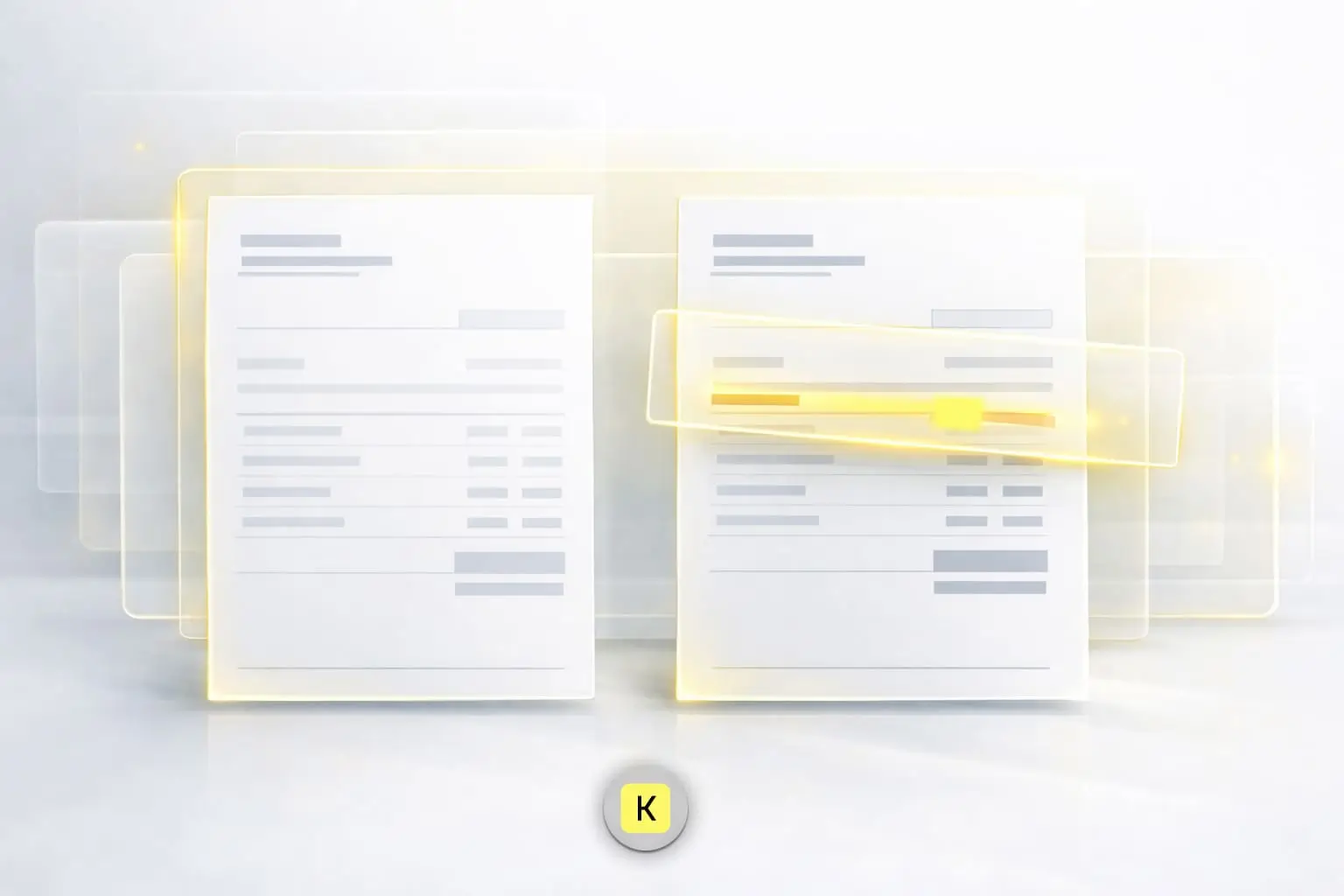
How invoice fraud works, the most common red flags, and why basic controls are no longer enough.
Feature