Automatically Rename Your Documents
Put an end to incomprehensible file names
Do you have many files with irrelevant or inconsistent titles? Is it difficult to navigate your SharePoint or shared folder? Do your files come from various providers or clients, forcing you to open each one just to rename it?
Renaming files manually can waste a considerable amount of time. By relying on your document’s content, this task can be automated so all your files follow a consistent naming structure.
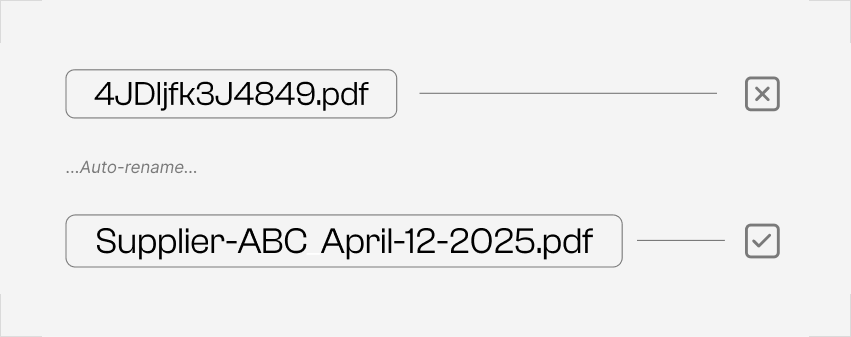
Automatic renaming can help you
Automatic renaming in Koncile allows you to rename files based on their content and your instructions. The OCR engine captures key information. You can then choose which data will be used as the file name.
How does automatic renaming work?
In Koncile, automatic renaming relies on fields extracted using AI.
In your document model:
- Create a document model (invoice, ID document, etc.)
- Create a field called “File title”
- Define renaming rules in the prompt (e.g., number or company name)
- Launch extraction
Examples for this feature
Here are concrete examples of file renaming:
- An accountant renames invoices using supplier name, date, and invoice number. Example: AirLiquide_2025-03-02_F-44789.pdf
- Teams receiving hundreds of documents (delivery notes, confirmations, certificates, site reports) rename files using a structure like: Supplier_DocumentType_Date_Number. Example: Colas_SiteReport_2025-03-21.pdf
- HR teams rename employee documents using a structure like: EmployeeName_DocumentType_Year
Type: Automation
User: Enterprise
Complexity: Intermediate
Automate document processing at scale

All your questions about automatic renaming
Koncile is a document extraction and automation tool. It transforms invoices, quotes, reports, purchase orders, IDs, prescriptions, contracts, and more into structured data that you can export or send directly to your systems.
Automatic renaming is suitable for all departments: purchasing, operations, accounting, and finance. It is especially useful for companies handling large volumes of recurring document types.
Yes. Koncile can handle large-scale renaming. Files can be uploaded in the application or via the Koncile API.
Yes. The file name can match any extracted information. It can also be derived automatically, for example identifying a country from the city listed in the document.
Yes, you can upload files via API. They are stored in Koncile and can be viewed or downloaded.
Yes. Through an API connection, Koncile can receive files from your system and rename them automatically.
Koncile’s AI-powered renaming engine has a reliability rate above 99.8%. Most issues occur with low-quality, irrelevant, poorly scanned, or blurry documents.
The cost of automatic renaming is included in Koncile’s document processing fees. Processing a page costs only a few cents — far cheaper than manual handling.






.png)



