Reliable and customizable AI OCR software for all your nutritional values
Koncile's AI OCR, a solution for extracting Nutrient Value data, powered by AI, finally reliable, customizable and available as an API.
20 free credits
No credit card
SOC 2-certified


Over 10,000 users from leading companies rely on Koncile
The OCR that detects key nutritional data
The OCR for nutritional values from Koncile is ideal for organize and process quickly The information of food labels, by extracting key data Like the calories, macronutrients, allergens, ingredients, and the Energy value. It also allows detect inconsistencies or errors in a large volume of data.
Charge them food labels Under a image format or PDF in the Koncile OCR software and get structured data In format spreadsheet, JSON, or database, easily exploitable by a machine.


Pierre Laprée
Founder & CPO at SpendHQ
Koncile automates the intelligent extraction of contractual data. Despite the complexity of our clients’ contracts, the tool ensures quality and speed, saving us valuable time.
Fields captured by our OCR engine specialized in nutritional information
The Koncile OCR solution Capture the essential information on nutritional values, facilitating the work of nutritionists, food manufacturers and health professionals. It allows digitize and structure The nutritional data onwards image files or PDFs.
You can not only extract automatically thanks to intelligent document processing, key information such as calories, macronutrients, allergens, ingredients and energy values, but also analyze and verify them by confronting them with databases Or specific criteria.
Name | Type | Example | Guideline | |
|---|---|---|---|---|
Validité | Text | Oui | Vérifie que le RIB est bien constitué des éléments suivants : | |
Why choose Koncile OCR for your nutritional values ?

Unparalleled precision for your health documents
AvWith a success rate of over 99%, our OCR engine offers exceptional precision on key fields in health documents.
Whether it is dates, identities, codes, acts or prescriptions, each piece of information is extracted reliably.
Our integrated anomaly detection system allows you to identify errors or inconsistencies in advance, guaranteeing automated quality control and faster decision-making.

Compatible with your health business tools.
Koncile integrates naturally into your digital health environment: connection via API, automatic import from your secure messaging systems or direct synchronization with your business software.
Easily import your documents, launch automated extractions, and retrieve structured data where it's needed: patient records, databases, billing tools.
Whether you use a DPI, Outlook, Excel or hospital software, Koncile adapts to your organization to streamline document management and strengthen your daily efficiency

Experience next-generation data extraction
Start with a ready-to-use nutritional value model, test on a document and scale
Créez vos modèles d’extraction, testez sur un premier document et passez à l’échelle !
An OCR Solution Built for Nutritional Data Capture
Automatically extract key nutritional information
Calories, macronutrients, allergens, ingredients, energy values, and more directly from food labels.
From Nutritional Labels to a Structured Database
Simplify nutritional data management by converting food packaging into structured, machine-readable information.
Multi-Format Processing
Easily process and standardize nutritional information from various formats, including images and PDFs.
Nutritional Data Parsing via API
Build a complete, searchable nutritional database integrated into your application and accessible via API to automate food composition analysis.
Beyond OCR: Validation and verification of extracted fields
Is the nutritional information accurate? Are the calorie counts correct? Are allergens clearly listed? Do the ingredients comply with regulations? Optimize your food data management with intelligent OCR.
The OCR API to automate the management of nutritional values
status
string
Document status, which can be DONE, DUPLICATE, or IN PROGRESS.
document_id
integar
Unique number assigned to each invoice
general_fields
objects
General fields that appear only once in each extracted document. Returned in the format: {field name: extracted value}
line_fields
objects
Repeated fields extracted in bulk for each line or table. Returned in the format: {field name: extracted value}
status
string
Statut du document qui peut être DONE, DUPLICATE, IN PROGRESS.
document_id
integer
Numéro unique attribué pour chaque document
general_fields
objects
Champs généraux apparaissant une seule fois dans chaque document extrait. Retour au format : {nom du champ: valeur extraite}
line_fields
objects
Champs répétés extraits en bloc pour chaque ligne ou chaque tableau. Retour au format : {nom du champ: valeur extraite}
Request
curl api.koncile.ai/tasks/{task_id}/ \
-H "Content-Type: application/json" \
-H "Authorization: Bearer $API_KEY"
response = requests.get(f"{api_url}/tasks/{task_id}/",
headers={"accept": "application/json", "Authorization":{"Bearer{api_key}"})Response
{
"status": DONE | DUPLICATE | IN PROGRESS | FAILED,
"document_id": ID,
"document_name": "name",
"status_message": "",
"General_fields":
{
"Date" : {"value": "05/08/2022", "confidence_score": 0.99},
"Price" : {"value": "$23", "confidence_score": 0.98}
}
,
"Line_fields":
{
"Date" : [{"value": "05/08", "confidence_score": 0.97}, {"value" : "05/08", "confidence_score": 0.98}, ],
"Price" : [{"value": "$23", "confidence_score": 0.98}, {"value": "$12", "confidence_score": 0.97}],
}
}An AI OCR designed for security
No training on your data
Fully encrypted software
Secure storage of extracted data
RGPD compliant
Discover all the documents you can automate
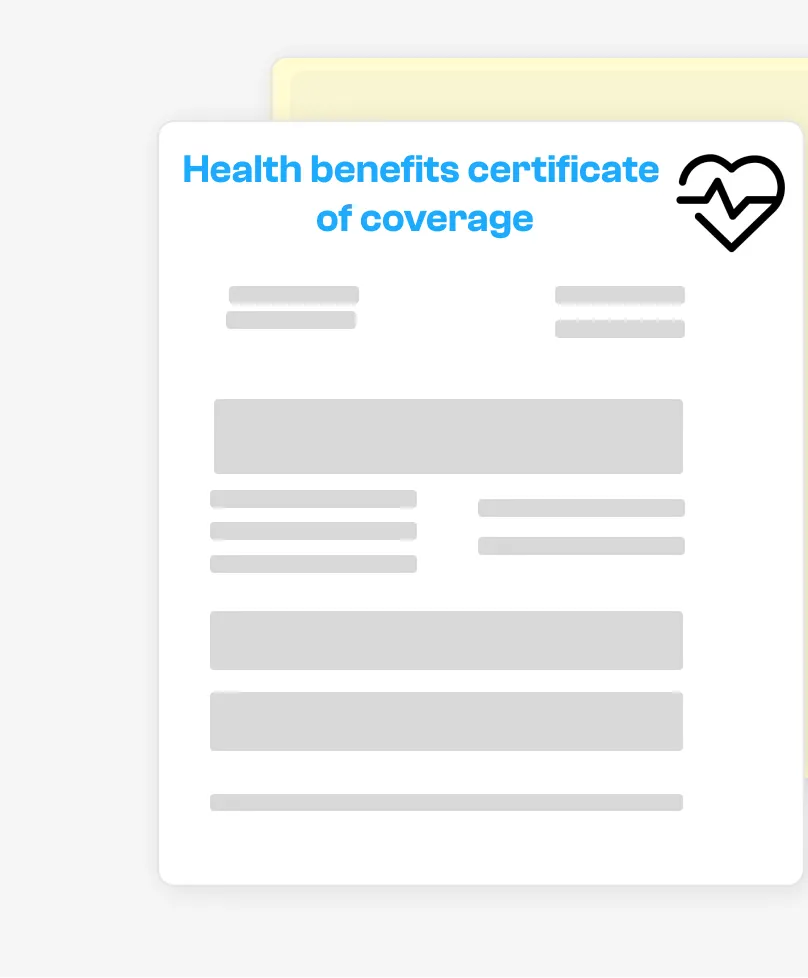
Health
Name of the insured, contract number, insurance organization, type of coverage, type of coverage, care and benefits covered, reimbursement rate, possible exclusions, validity period, legal information...

Health
Name, first name, date of birth, European social security number

Health
Patient name, procedures performed, reimbursed amount, attending physician, etc.
Any question?
Contact us at contact@koncile.ai, check out our documentation, or book a demo.
How does OCR extract nutritional information?
OCR analyzes nutritional value using computer vision algorithms to detect and read characters. With natural language understanding (NLP), OCR can identify critical information. This process ensures accurate extraction of structured and unstructured data from the document.
Can I extract specific information from a nutritional value?
Yes, you can extract specific information about nutritional value, such as calories, fats, sugars, ingredients, or allergens. OCR can be set up to extract this data based on the sections or formats you are dealing with.
In what format should I upload nutrition facts for OCR analysis?
You can upload your nutrition facts in PDF, PNG, or JPEG format. These formats are compatible with our OCR technology, allowing accurate extraction of the information contained in the document. Consult the documenting for more details on accepted formats and the upload process.
Can OCR process nutritional value if it is printed or handwritten?
Yes, OCR is capable of processing printed or handwritten nutritional values. If the document is handwritten, OCR uses advanced techniques to recognize handwritten characters and convert them into digital text, while ensuring the accuracy of the extracted data.
How does Koncile integrate with my existing tools and software?
Koncile is accessible via an API, with complete documentation available here. Additionally, you can import your documents directly into the application and download the extracted data in XLSX, XLS, CSV, or JSON formats for seamless integration into your workflows.
I need further assistance.
Check our API documentation, contact us at contact@koncile.ai. You can also create a demo account or book a demonstration with our team.
What are Koncile's prices?
Koncile offers 3 plans, including enterprise options for handling large volumes of data. You can check our pricing on our pricing page.
What types of documents can be processed by OCR?
An OCR software, especially an advanced solution like Koncile, can process a wide variety of documents. You can start from our library with all our document templates. Some of the most popular templates include OCR for invoices, OCR for identity documents, and OCR for bank statements. Here's a list of documents that can be processed by OCR:
Common professional documents:
- Invoices: Supplier invoices, customer invoices, regardless of format (paper, PDF, image) or layout.
- Purchase Orders: Extraction of product details, quantities, prices, etc.
- Delivery Notes: Verification of received goods, tracking of deliveries.
- Contracts: Extraction of key clauses, due dates, and stakeholders.
- HR Documents: Summaries, cover letters, hiring forms, performance evaluations.
- Legal Documents: Leases, non-disclosure agreements, various legal documents.
- Financial Documents: Bank statements, transfer orders, financial reports.
- Marketing Documents: Contact forms, survey responses, coupons.
- Logistics Documents: Bills of lading, transport contracts, road or sea transport invoices.
Handwritten documents:
- Handwritten forms: Questionnaires, surveys, etc.
- Handwritten notes: Notes taken during meetings, annotations on documents.
- Medical prescriptions: Koncile is particularly effective in this area.
- Handwritten tables
- Handwritten lists
Other types of documents:
- Digitized documents: Scanned paper archives (books, newspapers, historical documents).
- Photos of documents: Taken with a smartphone or camera.
- Screenshots: Containing text.
- PDF files: “Image” PDFs (scans) and native PDFs (generated by software).
- Technical documents: Product sheets, manuals.
- Multilingual documents: From any country and written in any language.
What are general fields and repeated fields?
In each extraction template, you will find:
- General fields: These are pieces of information that appear only once in each document (e.g., the invoice number or the invoice date).
- Repeated fields: These are pieces of information that appear multiple times in a document, such as item descriptions or prices in each line of a quote. Use repeated fields for extracting tables and charts from your documents.







.png)



