
Yann LeCun’s vision for the future of AI, beyond LLMs and AGI.
Comparatives
Dernière mise à jour :
November 28, 2025
5 minutes
OCR2Edit is a simple and effective online OCR (Optical Character Recognition) solution that converts scanned files or images into editable text without any installation. Its speed, browser accessibility, and multi-format support make it a go-to choice for casual and professional users alike. This article explores its features, advantages, limitations, and the best AI-powered OCR alternatives available today.
OCR2Edit is a fast, free OCR platform to extract text from images or PDFs directly in your browser.
OCR2Edit is part of a suite of online document tools designed to make OCR accessible to everyone, without any technical skills. This web-based OCR tool allows users to quickly convert PDF files, images, or screenshots into editable text, which can then be copied, edited, or exported. It is particularly useful for professionals who need to digitize information quickly without relying on complex software or manual typing.
The solution relies on an Intelligent Character Recognition (ICR) engine capable of reading printed or handwritten text with impressive accuracy. This engine can automatically detect individual characters, recognize text blocks, and identify formatting cues such as tables, bullet points, and headings. The output is a clean, editable version of the original document, ready for archiving, analysis, or further editing.
This type of tool is especially helpful for freelancers, small businesses, remote teams, and educators, who often handle scanned documents, screenshots, or images. Because OCR2Edit operates entirely in the browser, it removes the need for software installation, making it accessible to users on Windows, Mac, or Linux devices. Its multilingual interfacesupports over 50 languages, which allows global teams to convert documents in various languages without additional configuration.
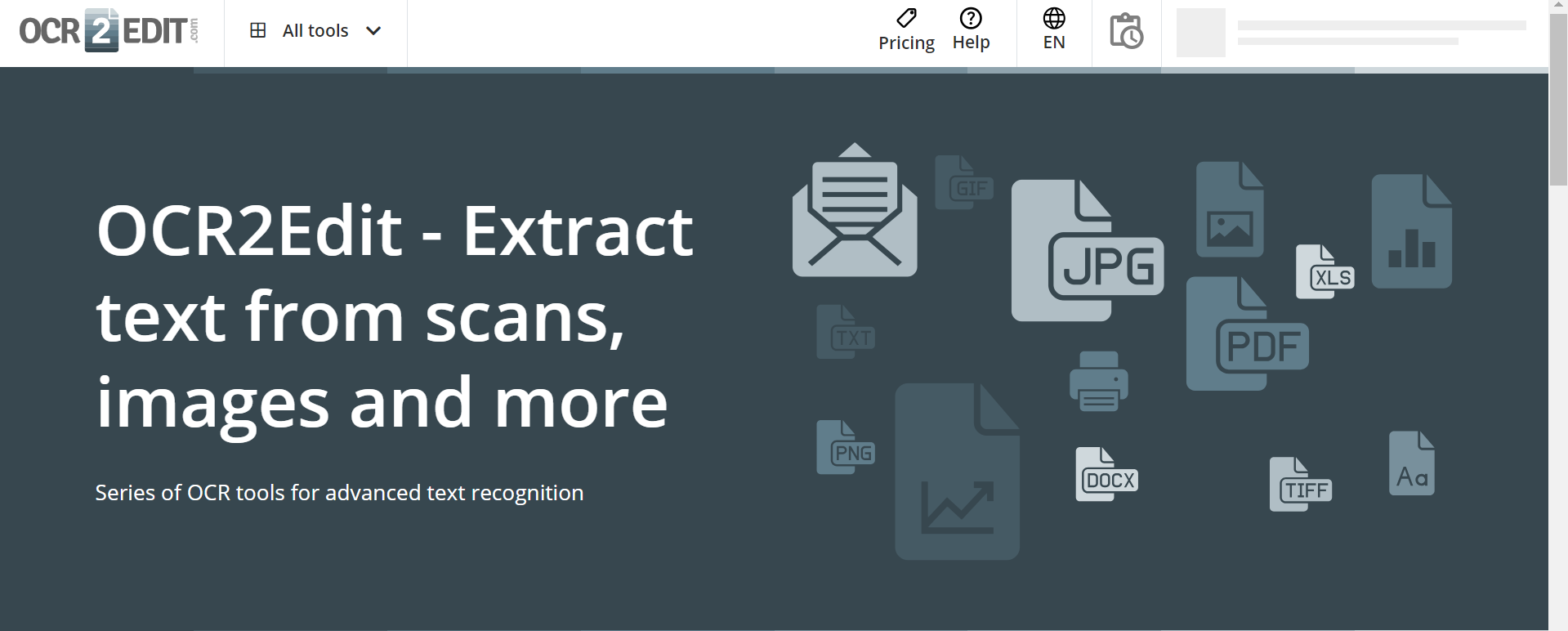
OCR2Edit offers several functionalities that make it stand out from other online OCR solutions. These features are designed to provide speed, accuracy, and simplicity:
These features make OCR2Edit a quick, reliable, and accessible tool, particularly for users who need to extract text without engaging in complex workflows. By providing a simple interface, it minimizes learning curves and accelerates the document conversion process.
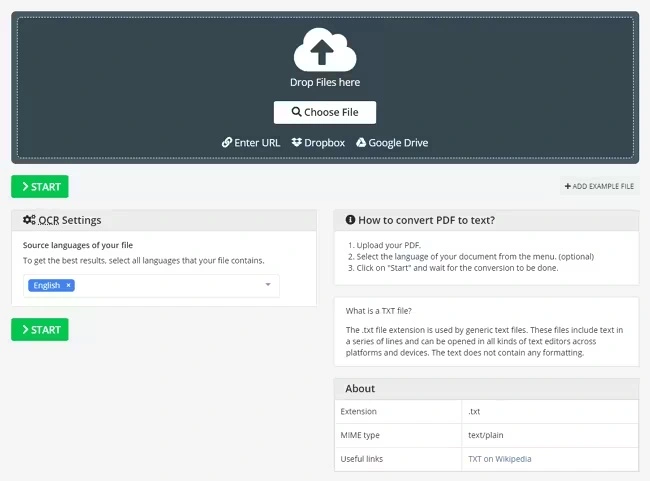
OCR2Edit’s main strength lies in its simplicity and accessibility. Anyone with a browser can start using it immediately without prior training or technical knowledge.
These advantages make OCR2Edit a perfect solution for small businesses, freelancers, educators, and remote teams. It allows them to digitize documents quickly and securely, without investing in expensive OCR software or complex IT infrastructure. For example, a freelancer can quickly convert a scanned contract into editable text for client review, while a small team can extract text from receipts or invoices for bookkeeping purposes.
Despite its strengths, OCR2Edit has some limitations, especially when compared to more advanced AI-driven OCR solutions:
These limitations should be considered for users whose needs go beyond simple document conversion, such as those requiring automated data extraction, complex layouts, or large-scale enterprise solutions.
OCR2Edit is highly effective for quick and lightweight OCR tasks, but there are severals open source ocr models with more advanced capabilities:
While OCR2Edit excels in speed and accessibility, these alternatives are better suited for automation, AI analysis, large document processing, and enterprise-grade applications.
OCR2Edit caters to a wide variety of users:
Its versatility and speed make OCR2Edit ideal for one-off conversions, educational materials, or small project needs. However, it is less suited for environments requiring high precision, structured outputs, or large-scale automation.
OCR2Edit provides a fast, simple, and secure solution for converting PDFs and images into editable text. Its cloud-based architecture, multilingual support, and automatic file deletion make it ideal for individuals, freelancers, and small teams.
For users requiring advanced AI integration, batch processing, or large-scale document automation, alternatives such as Umi OCR, Kofax Power PDF OCR, or Google Cloud Vision OCR are recommended.
For everyday, occasional OCR tasks, OCR2Edit offers an excellent balance of speed, simplicity, and security, making document conversion accessible to everyone.
Move to document automation
With Koncile, automate your extractions, reduce errors and optimize your productivity in a few clicks thanks to AI OCR.
Resources

Yann LeCun’s vision for the future of AI, beyond LLMs and AGI.
Comparatives
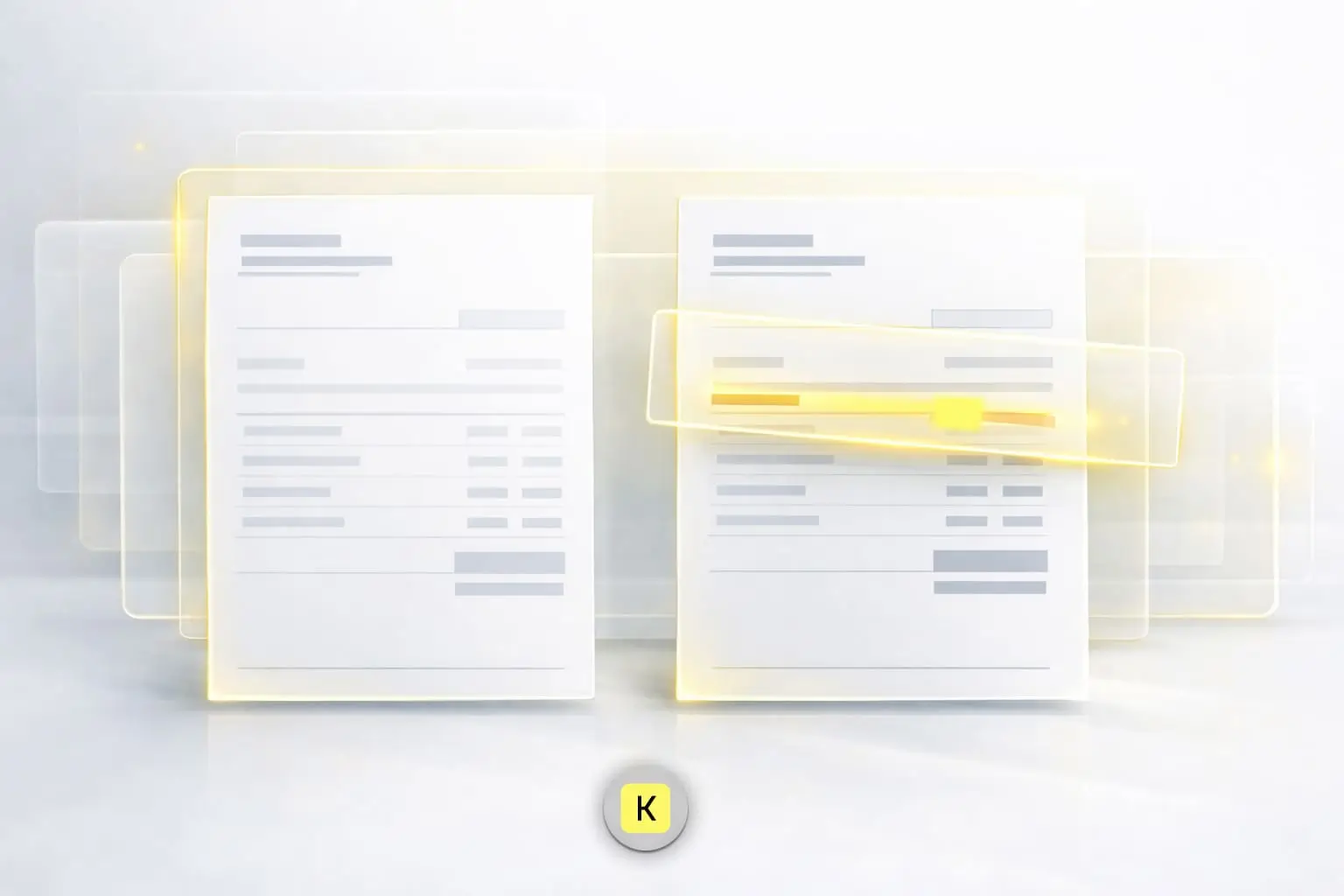
How invoice fraud works, the most common red flags, and why basic controls are no longer enough.
Feature

Why driver and vehicle documents slow down driver onboarding at scale.
Feature