
Yann LeCun’s vision for the future of AI, beyond LLMs and AGI.
Comparatives
Dernière mise à jour :
June 19, 2025
5 minutes
Extracting data from PDF to Excel can quickly become a headache, especially when the files contain complex tables or non-standardized formats. Fortunately, specialized tools can automate this task, ensuring a fast and accurate conversion. Whether it's advanced software, artificial intelligence-based solutions, or open source tools, this article shows you the best options for turning your PDFs into usable Excel sheets.
Learn how to automatically extract your PDF data to Excel using the best OCR solutions in 2025, including Koncile.
In many businesses, PDF documents contain key information: order tables, Bill Lines, bank statements, etc. Unfortunately, this data is frozen. Extract them to Excel using a OCR allows them to be structured, analyzed, processed automatically or integrated into business tools (accounting, ERP, reporting, etc.). The result: considerable time savings and a reduction in input errors.
All types of documents containing structured or semi-structured data:

Free or integrated PDF to Excel converters (Adobe, SmallPDF...) can suffice for simple documents.

A simple but time-consuming method: open the PDF file, select the data to be extracted, copy and paste into an Excel file. This method is still widely used in small businesses or by teams that receive few documents.
To obtain a structured Excel file, faithful to the original document and directly usable, the best method is the use of a Smart OCR. Thanks to AI, these tools are able to read, understand and reconstruct a complete table from a PDF, even a complex one.
A modern OCR (Optical Character Recognition) works in two stages:
Some solutions like Koncile go further by adding a layer of business intelligence: anomaly detection, automatic classification, line-by-line structuring, etc.






A logistics firm receives more than 200 transport invoices every week.
Before: manual sorting, Excel input, frequent errors.
After Koncile:
Once the PDF is converted, the data is available in several formats:
This allows for smooth processing, without re-entering and 100% traceable.
Extracting data from PDF to Excel shouldn't be a headache. By using a OCR AI like Koncile, you make your processes more reliable, eliminate human errors and free up time for value-added tasks.
👉 Test the tool for free with your documents: Create a Koncile account
Move to document automation
With Koncile, automate your extractions, reduce errors and optimize your productivity in a few clicks thanks to AI OCR.
Resources

Yann LeCun’s vision for the future of AI, beyond LLMs and AGI.
Comparatives
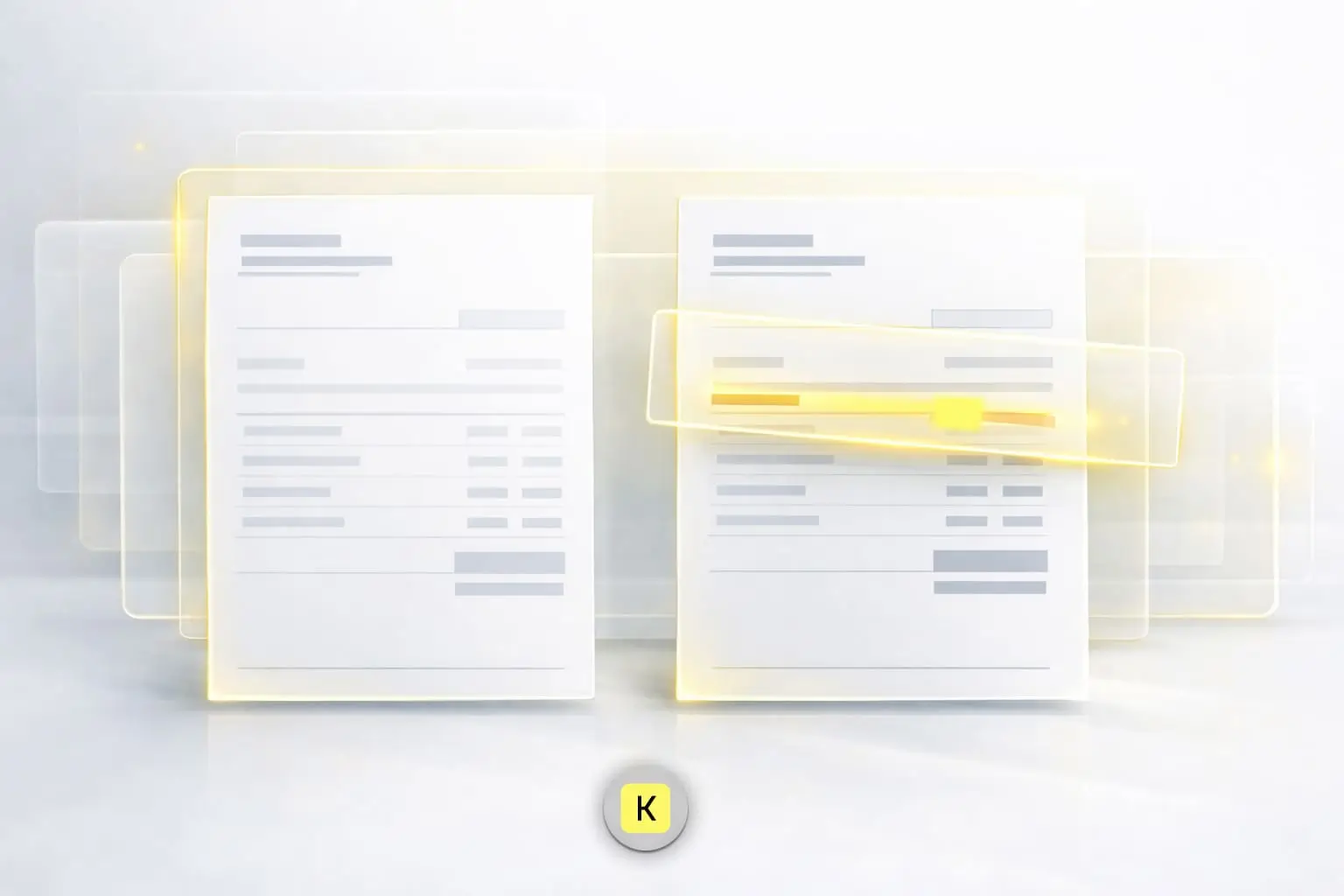
How invoice fraud works, the most common red flags, and why basic controls are no longer enough.
Feature

Why driver and vehicle documents slow down driver onboarding at scale.
Feature