
Yann LeCun’s vision for the future of AI, beyond LLMs and AGI.
Comparatives
Dernière mise à jour :
January 21, 2026
5 minutes
You’ve suspect errors from your supplier invoices? Invoice verification softwares to be plugged to your ERP can automatically cross every line items with purchase order or price grids. Implement AI-driven automation workflows to ensure accuracy, compliance, and early fraud detection.
Automatically detect errors and fraud in supplier invoices. Learn how AI invoice verification software connects to your ERP to match POs and pricing grids, ensure compliance, and cut hidden costs.
Supplier billing errors and fraud are among the most underestimated sources of financial leakage in corporate operations. At Koncile, we see it every day, helping businesses detect these issues and implement automated workflows to eliminate them. According to professional associations, between 0.5% and 5% of all payments made by companies contain errors. This is especially true in industries with decentralized purchasing or complex pricing structures, such as construction, logistics, energy, or maintenance.
These errors fall into two broad categories:
These two issues, error and fraud, are often treated as separate problems. But both can now be tackled through a common foundation: automated invoice verification.
Invoice forgery involves altering an existing invoice or creating a new one that appears legitimate in order to trigger an improper payment. This can take the form of adjusted amounts, added line items, modified bank details, or invoices issued in the name of real suppliers.
Unlike standard billing errors, these manipulations are intentional and designed to blend into high invoice volumes, making them particularly difficult to detect without automated controls.
In 2023, Kiabi disclosed a large-scale internal fraud involving its former treasurer, who allegedly issued fake invoices to legitimate suppliers — a typical case of invoice forgery combined with changes to bank account details — allowing payments totaling more than €100 million to be redirected to her own accounts. No external intrusion was involved, only the absence of a robust, automated invoice control process capable of verifying invoice authenticity and banking data. An invoice verification software could have flagged these anomalies early on by:
This case illustrates how easily manual checks and superficial 3-way matching can miss fraudulent activity hidden among thousands of supplier invoices.
The term “invoice verification software” can mean several things depending on your context. There are two approaches:
In large corporations, [invoice checking] is often built directly into Procure-to-Pay (P2P) workflows. Here’s how it works:
This “3-way match” ensures that: Invoice total = PO amount = Delivered quantity × Agreed unit price. If the values don’t match, the invoice is automatically blocked. This setup works perfectly in structured environments, manufacturing, retail, or logistics, where every item is predefined in catalogs and pricing agreements. However, it’s far less effective in organizations where:
In these contexts, rigid ERP validation rules often lead to false positives, manual rework, and approval bottlenecks.
An invoice verification software like Koncile provides a more modular layer of control. Instead of replacing your ERP, it connects via API or even via email forwarding, and performs automated checks across all incoming documents:
If no existing tool is in place, Koncile can automatically fetch invoices from a shared inbox or cloud folder. From there, the system ingests, analyzes, and reconciles data, detecting discrepancies and even producing ready-to-send credit note requests.
Automated verification isn’t limited to price matching. A robust invoice control system can perform several categories of checks, from simple duplicates to advanced fraud detection.

An profit recovery firm has recently identified that 80% of its Fortune 500 companies clients have significant double invoicing problem, despite solid P2P system. They occur when:
An automated verification software detects duplicates by analyzing:
Organizations that haven’t yet transitioned to e-invoicing are particularly exposed to fraud. Some software solutions include features to detect fraud based on PDF metadata analysis (timestamp inconsistencies, missing signatures), or even subtle pixel-level modifications and forged seals. However, many invoices are scanned or lack digital traces. At Koncile, we’ve found that the most effective way to detect invoice fraud is through contextual analysis. It means:
In the United States, there is no single federal law that dictates a mandatory invoice format or content. However, invoices are still expected to include key details such as the seller and buyer information, invoice number, dates, item descriptions, totals, and payment terms to remain legally valid and auditable. Some states or local tax authorities may impose additional requirements, for instance, including specific tax information or registration numbers, and federal contracts or export transactions can require extra data fields. In practice, following standard invoicing conventions ensures compliance across all U.S. jurisdictions. The following items are therefore commonly included:
In Europe, countries have national requirements on mandatory mentions on invoices, including Automated systems can instantly detect missing or invalid fields and alert AP teams — a huge help when managing thousands of suppliers across multiple countries.
One of the most financially impactful controls is price verification. Here, the system compares each invoice line against:
This allows the company to:
For example, if one plant pays €4.20 per liter of lubricant and another pays €4.60 for the same product, the system flags the inconsistency — creating opportunities for renegotiation or correction.
A price grid is an Excel file listing items with their product codes, descriptions, packaging details, and unit prices. The challenge is to reconcile these grids with invoices automatically. Here’s how Koncile automates this process.
Every incoming invoice is processed through an intelligent OCR (Optical Character Recognition) engine.
The OCR detects and restructures all information:
If invoices are electronic (XML, UBL, EDI), the data is ingested natively, no OCR needed. This results in a structured dataset that can be used for automated comparisons (and also to build a catalog of all purchased items).
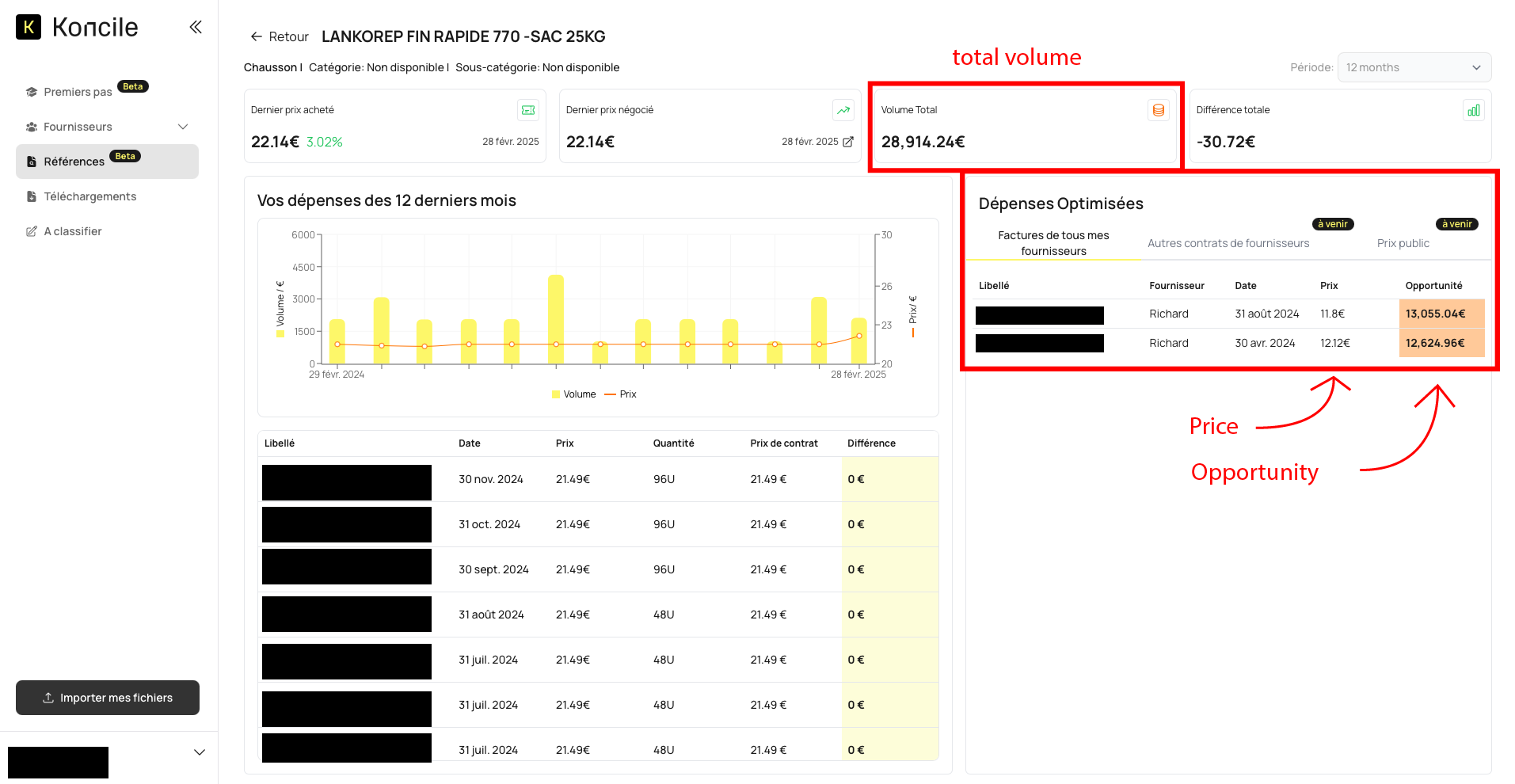
The next step is to ingest your rate grid, typically an Excel or CSV file listing products, codes, and prices. But not all grids are straightforward.
Some include:
Koncile automatically restructures these grids into a normalized, machine-readable table. In cases of very complex rate logic, specific parameters can be configured manually during onboarding.
Before comparison, each invoice must be linked to the right supplier. This is done through AI-based categorization. There are two main methods:
The embedding technique converts all supplier data into vector form, allowing semantic search (e.g. “SUEZ ENVIRONNEMENT” ≈ “SUEZ FRANCE SAS”). Koncile then re-ranks top results using a lightweight LLM to confirm the most likely match. Method 1 can’t be used when the list is too large, as it becomes slow and expensive to process due to the high number of lines that need to be checked.
Once supplier and rate grid are identified, the software proceeds to line-item reconciliation.
Direct 1:1 matching based on SKU or article number.
Semantic matching on text descriptions using embedding technology. Here, the system uses embeddings to compute similarity scores between the invoice line (“Bituminous mix 0/10”) and rate grid entries (“ENROBE A CHAUD 0/10”). It selects the top 5 matches and submits them a LLM to select the right match.
Once lines are matched, each difference is quantified:
\text{Delta} = \text{Quantity} × (\text{Unit Price in Grid} - \text{Unit Price on Invoice})
This yields a detailed breakdown of potential overcharges per line, per invoice, per supplier — exportable to dashboards or accounting reports.
The final step is to produce a credit note request document. This report consolidates all detected discrepancies and presents them clearly for supplier communication:
SupplierInvoice #ProductQtyUnit Price (Invoice)Unit Price (Grid)DifferenceTotal Delta
This standardized output can be sent automatically by email, attached to your AP workflow, or integrated via API into your ERP.
When companies already operate with structured Purchase Orders, the same principle applies — with a slightly different workflow.
Both POs and invoices are captured via OCR or through direct system integration (SAP, Oracle, etc.). Each document is normalized to ensure comparable fields: product code, quantity, price, and total.
Same as before: supplier identification is handled through AI matching using embeddings and LLM reasoning.
For each invoice, the system attempts to match every line with a PO line.
The tool identifies:
For small volumes, a full LLM prompt can be used to reason about the relationship between PO and invoice content. For larger datasets, embedding + re-ranking remains the most scalable and cost-efficient approach.
Once invoice and rate data are structured, companies can go much further than just error detection.
In short, automated verification transforms invoice control from a reactive process into a strategic intelligence tool.
Across industries, automated invoice verification yields measurable results:
For CFOs and procurement directors, the ROI is immediate: even a few detected overcharges can justify the investment in weeks.
With the rise of AI and regulatory frameworks like mandatory e-invoicing in the EU, the landscape of invoice verification is evolving rapidly.
Tomorrow’s systems will combine:
Move to document automation
With Koncile, automate your extractions, reduce errors and optimize your productivity in a few clicks thanks to AI OCR.
Resources

Yann LeCun’s vision for the future of AI, beyond LLMs and AGI.
Comparatives
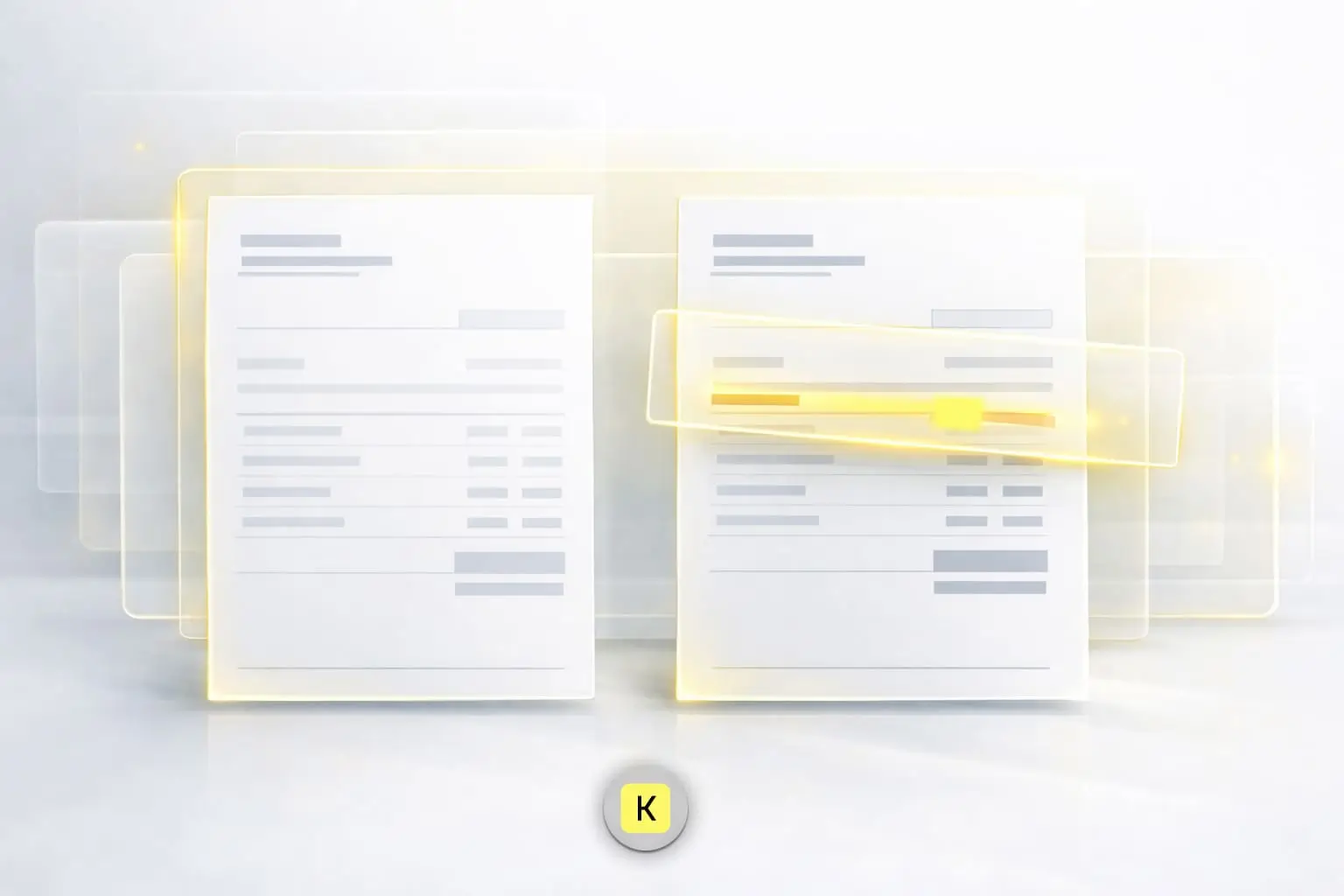
How invoice fraud works, the most common red flags, and why basic controls are no longer enough.
Feature

Why driver and vehicle documents slow down driver onboarding at scale.
Feature