
Comparative test of Open Source OCR API tools in 2026: integration difficulty, JSON output quality, self-hosting and real-world benchmark.
Comparatives
Dernière mise à jour :
November 21, 2025
5 minutes
Foxit OCR is an integrated text recognition tool within Foxit PDF Editor, offering fast and precise character extraction from scanned PDFs. Ideal for document digitization, it remains one of the most popular OCR solutions for businesses seeking efficiency and simplicity.
Discover Foxit OCR’s key features, pros and cons, and the best alternatives for accurate PDF text recognition.
Foxit OCR (Optical Character Recognition) is the integrated OCR engine within Foxit PDF Editor, designed to detect and convert text from scanned images or PDF documents into fully editable digital text. This technology allows users to search, copy, edit, and export content from image-based files, saving hours of manual data entry and enhancing document workflows.
Foxit OCR is particularly valuable for teams handling high volumes of scanned files, such as contracts, invoices, forms, and reports. Its focus on maintaining layout integrity ensures that digitized documents remain true to their original appearance — critical for legal, financial, or corporate documentation. By turning static PDFs into searchable, editable files, Foxit OCR bridges the gap between traditional paper-based processes and modern digital workflows.
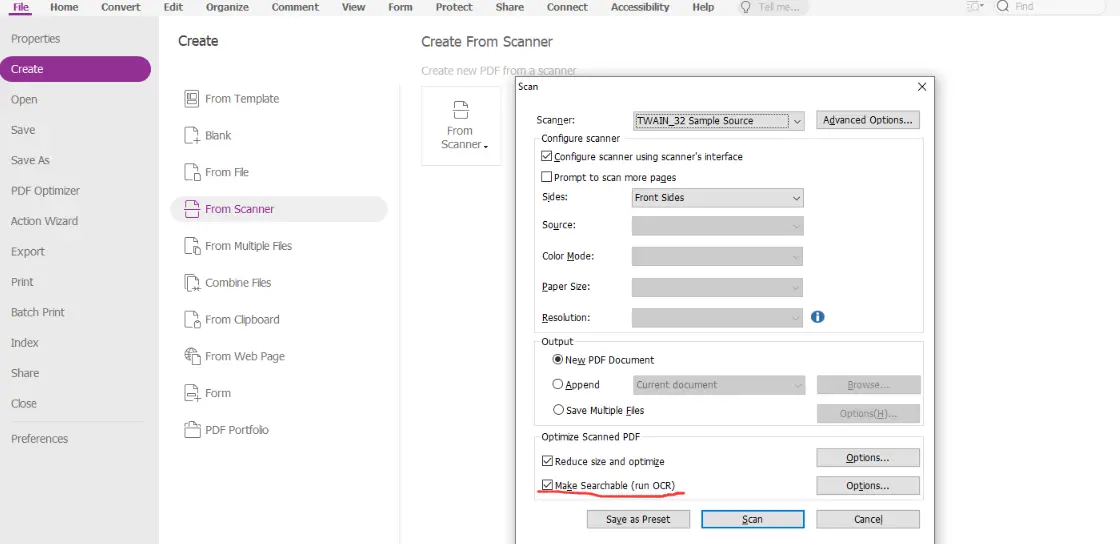
Foxit OCR combines pattern recognition and layout analysis algorithms to accurately reconstruct text and document structure. The OCR engine identifies characters, fonts, paragraph structures, and text zones, then converts them into machine-readable text layers while preserving original formatting.
The workflow involves several key steps:
This combination ensures that even blurred, noisy, or handwritten content can be processed reliably. Foxit OCR is not just a tool for converting images to text — it is a gateway to intelligent document management, enabling efficient workflows and improved accessibility.
Foxit OCR supports a broad range of document types and formats, including:
For enterprise editions, Foxit also supports batch processing, allowing organizations to process hundreds of documents consistently and efficiently. This capability is particularly useful for law firms, accounting departments, and large businesses looking to automate document digitization without compromising accuracy.
Foxit OCR stands out for its speed, accuracy, and ease of use, offering features that enhance both individual productivity and enterprise document workflows.
The engine uses parallel processing and optimized algorithms to convert documents quickly, even those with dozens of pages. It performs well on:
While it may not match the advanced recognition precision of ABBYY FineReader, Foxit OCR delivers excellent results for daily business tasks and PDF workflows.
Foxit OCR recognizes over 200 languages, including English, French, German, Spanish, Portuguese, and Italian. This makes it suitable for global businesses and multi-lingual document environments, ensuring consistent OCR performance across regions.
Foxit OCR is fully integrated into Foxit PDF Editor and the Foxit Cloud, enabling smooth workflows without switching platforms. Users can open, edit, and export OCR-processed documents directly within the familiar PDF interface.
One of Foxit OCR’s strengths is its ability to maintain the original document layout. Text, tables, images, and formatting remain intact, which is crucial for legal documents, contracts, and reports where presentation matters as much as content.
While Foxit OCR is robust and versatile, it does have some limitations compared to dedicated OCR software or AI-driven Intelligent Document Processing (IDP) solutions.
Foxit OCR’s balance of speed, simplicity, and affordability makes it suitable for a wide audience:
Its versatility supports both occasional PDF edits and daily digitization tasks, making it an attractive choice for diverse industries.
While Foxit OCR is effective for most business tasks, some OCR open source alternatives provide enhanced automation, AI capabilities, or domain-specific features:
For users seeking speed and everyday PDF integration, Foxit remains a top-tier choice. For AI-assisted processing or advanced automation, ABBYY FineReader or Umi OCR may be preferable.
Foxit OCR is a balanced solution, combining speed, usability, and layout-preserving accuracy. It may not match highly specialized or AI-driven OCR tools, but it perfectly serves professionals managing daily document conversions.
Whether digitizing archives, creating searchable PDFs, or enabling collaboration across teams, Foxit OCR offers reliability, simplicity, and affordability. For enterprises needing advanced automation or AI-based data extraction, exploring ABBYY FineReader or Umi OCR is recommended — yet for most everyday business needs, Foxit delivers an optimal balance.
Move to document automation
With Koncile, automate your extractions, reduce errors and optimize your productivity in a few clicks thanks to AI OCR.
Resources

Comparative test of Open Source OCR API tools in 2026: integration difficulty, JSON output quality, self-hosting and real-world benchmark.
Comparatives

Yann LeCun’s vision for the future of AI, beyond LLMs and AGI.
Comparatives
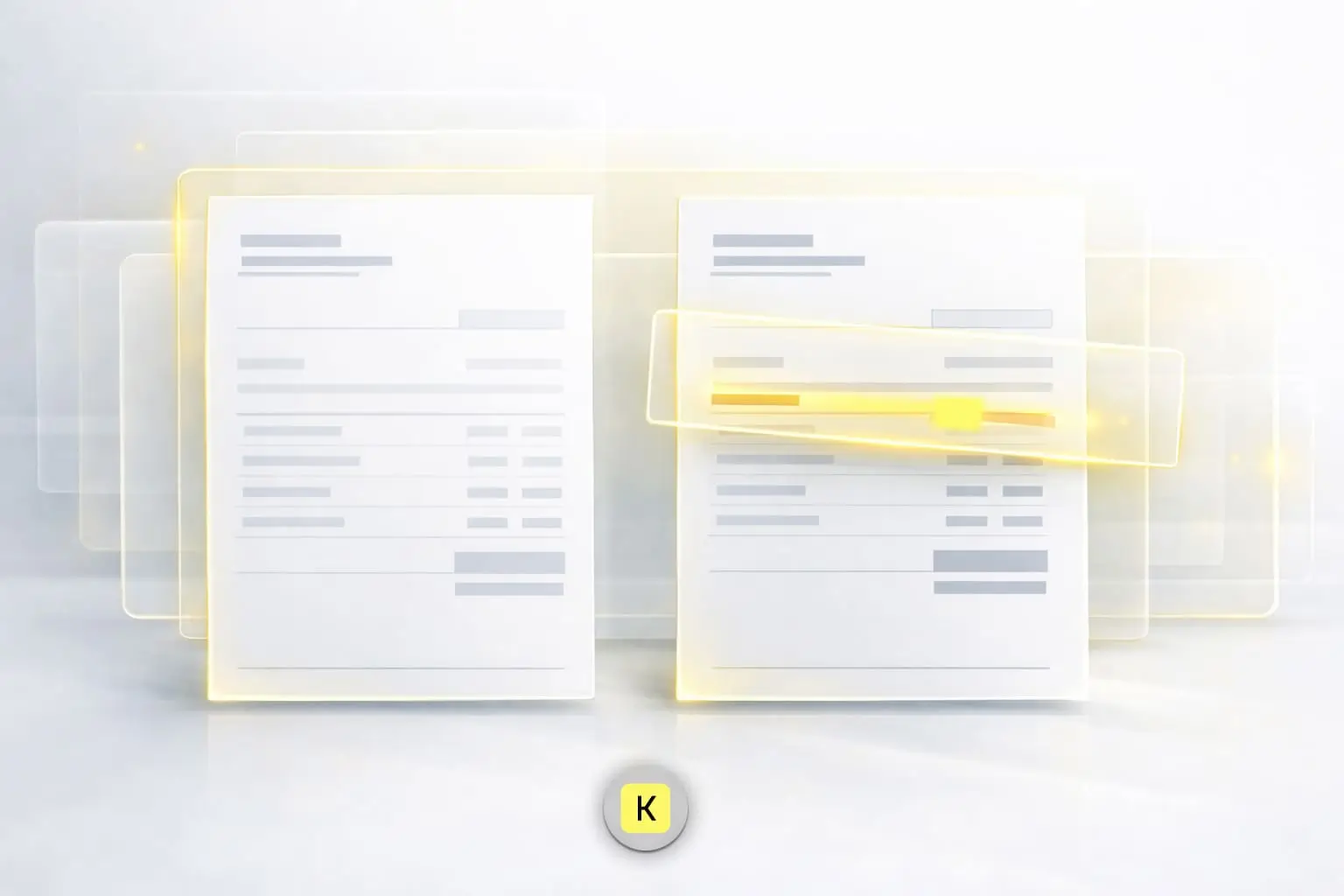
How invoice fraud works, the most common red flags, and why basic controls are no longer enough.
Feature