
Document fraud detection with OpenCV in Python: real tests and limitations.
Comparatives
Dernière mise à jour :
November 5, 2025
5 minutes
Automating document processing has become an essential performance driver. Saving time, reducing errors, better traceability: the advantages are numerous. But faced with the diversity of tools, you still need to know which one to choose. Here are the 10 most effective solutions you should know in 2025.
Discover the 10 most powerful tools to extract data, classify, and create document workflows specific to your business.
Finding the right software to automate the processing of your documents can quickly become a challenge. Between the diversity of offers, the differences in performance and the possibilities of integration, the choice is not always easy. However, certain criteria make it easier to find a truly suitable solution.
The ideal tool should be Simple to use, even without technical skills, with a clear interface that involves daily tasks. It must also be able to integrate naturally with your existing tools: CRM, ERP, or office suite. And because it often deals with sensitive information. The safety of the data must be flawless.
Automating document processing involves using software to automatically read, extract, and structure data contained in documents such as PDFs, contracts, invoices, or forms. This technology often relives on OCR tools and artificial intelligence to replace repetitive manual tasks, reduce errors, and save time.
Depending on business needs, there are several levels of automation: from simple OCR reading to automated document classification, to the integration of business rules or checks that cross several data sources. Some tools simply convert a document into text, while others automatically identify key fields, verify them, and integrate them into your ERP or CRM.
Today, whether it is to manage PDF, of Legal documents, invoices or forms, there are solutions capable of automating the reading, extraction and structuring of key data. Thanks to the advances of OCR And of the Artificial intelligence, these software significantly reduce manual load and improve processing reliability.
In this article, discover our selection of 10 Best Document Automation Solutions in 2025, designed to meet varied needs, regardless of your sector of activity.
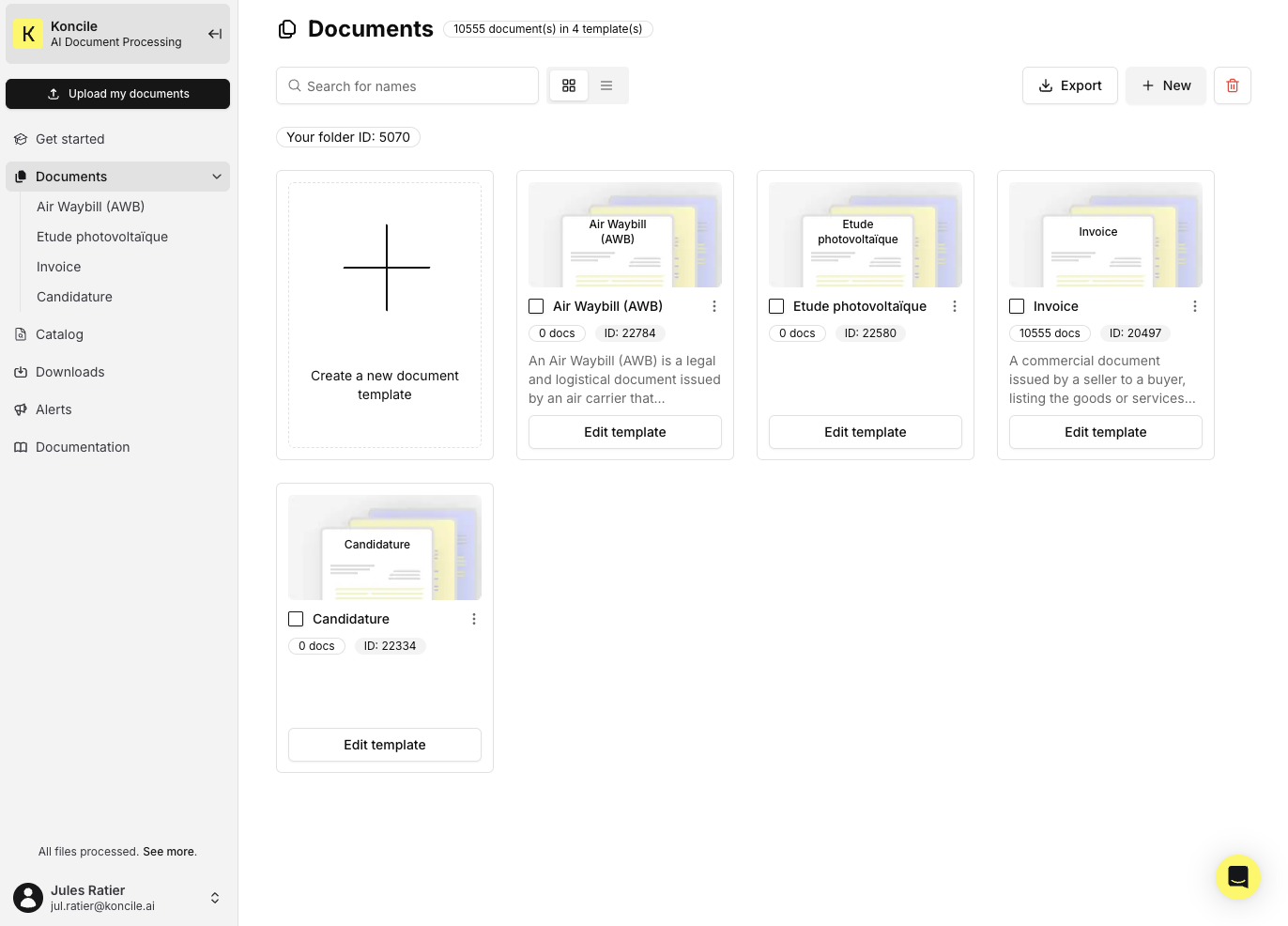
Koncile is a smart OCR solution designed to quickly and accurately extract data from PDFs or images. Powered by artificial intelligence, the platform is distinguished by its ease of use and its ability to adapt to a wide variety of documents.
Designed for startups as well as for large groups, Koncile offers an accessible model, with a free offer and advanced features available without complex commitments. The user can create their own extraction models without coding, configure custom fields, and then export the results to Excel, JSON or integrate them directly via API or SDK.
Flexible and modern, the tool supports numerous use cases: invoice OCR, contracts, medical prescriptions, identity documents, and much more. The interface was designed to automate manual tasks as much as possible and optimize productivity.
Unlike other solutions that are often rigid or expensive, Koncile focuses on transparency: free testing of the platform, ramp-up as needed, and rapid deployment.

Microsoft Power Platform Allows you to create automated and customizable document processing flows, without writing a single line of code. Thanks to Power Automate, Power Apps And AI Builder, users can extract data from documents, automate their classification, or even integrate them into dashboards and business tools.
The platform integrates perfectly into the environment Microsoft 365 (Outlook, SharePoint, OneDrive, Teams...), which makes it possible to automate actions as soon as a document is received or added. For example, a contract can be analyzed, structured and automatically recorded in an internal database, with notification to the team concerned.
Flexible, connected and scalable, Power Platform is particularly suited to companies that are already involved in the Microsoft ecosystem and looking to automate their document flows on a large scale.

Rossum Is a solution of Intelligent document processing (IDP) designed to extract, validate, and structure data from business documents such as Invoices, Order Forms, Bank Statements or other accounting documents.
The platform also offers tools for collaboration, of Assisted Manual Validation And of integration via API, making it a complete and scalable solution for businesses dealing with large volumes of heterogeneous documents. Ideal for financial, accounting, or purchasing departments looking to automate without technical complexity.

Hypatos Is a solution designed to thoroughly automate tasks related to Accounting Back Offices and financial. It is based on advanced artificial intelligence models, specifically trained to understand and process complex documents such as Invoices, Order Forms, Tax Bundles Gold Payslips.
Unlike general tools, Hypatos targets very specific business use cases, by integrating mechanisms of Data recognition, of Automatic check, of Matching document (invoice vs order form), and Tax compliance check. The objective is clear: to reduce manual work while making operations more reliable.
The solution integrates easily into existing workflows via API, and can be deployed on-premises or in the cloud. It is particularly aimed at companies and large groups seeking to modernize their accounts payable or customer accounts.

Docparser Is a data extraction solution designed for users who want to automate document processing without writing a single line of code. The tool allows you to define Custom Extraction Rules Onwards PDFs, Word files, or images, to automatically capture key information such as amounts, dates, references, or contact details.
Thanks to a intuitive interface, users can easily create their own reading models by dragging and dropping the areas to be analyzed.
Extracted data can then be exported to Excel, Google Sheets, or integrated into other systems via Connectors or APIs. Docparser thus offers a quick solution to set up to automate repetitive tasks, without depending on technical resources.

Formerly known as Kofax, Tungsten Automation offers one of the most robust solutions on the market for automated document processing. Designed for complex environments, its OCR technology is distinguished by its ability to accurately extract data from paper, PDF or scanned files.
The platform takes care of the entire document processing cycle: capture, recognition, extraction, verification and integration with business tools. It easily adapts to existing systems, whether it is ERP software, EDM or process management solutions.
Popular in sectors subject to strong compliance requirements such as banking, insurance or public services, the solution is renowned for its reliability, scalability and the richness of its functionalities.

Veryfi Is positioned as an automation solution designed for mobile environments and field teams. Thanks to his Mobile app And to his SDK easily integrated, it allows document data to be captured, read and structured in real time, without using a heavy infrastructure.
Users Can Instantly Scan Receipts, Invoices, Delivery notes or any other commercial document by photographing them. Embedded OCR technology, combined with AI models, ensures Quick Extraction even in difficult conditions (low lighting, blurred text, oblique angles...).
Veryfi makes it possible to automate flows as soon as they are collected in the field. The extracted data can then be sent to ERP, CRM, or accounting systems via API.

ABBYY FlexiCapture Is an advanced solution in terms of Intelligent document automation. It is based on a powerful combination of OCR technology, of Natural Language Processing (NLP) And of Machine learning to identify, extract, and structure data from complex documents.
Capable of handling a wide range of formats: Contracts, Forms, Invoices, regulatory documents. The solution recognizes not only text, but also relationships between fields, layout, and context.
It offers numerous integration options (APIs, connectors, export standard formats), which makes it a popular tool in large companies, especially in the banking, insurance, health and administration sectors. Its ability to adapt to business requirements and high volumes makes it a solid reference for high-volume projects.
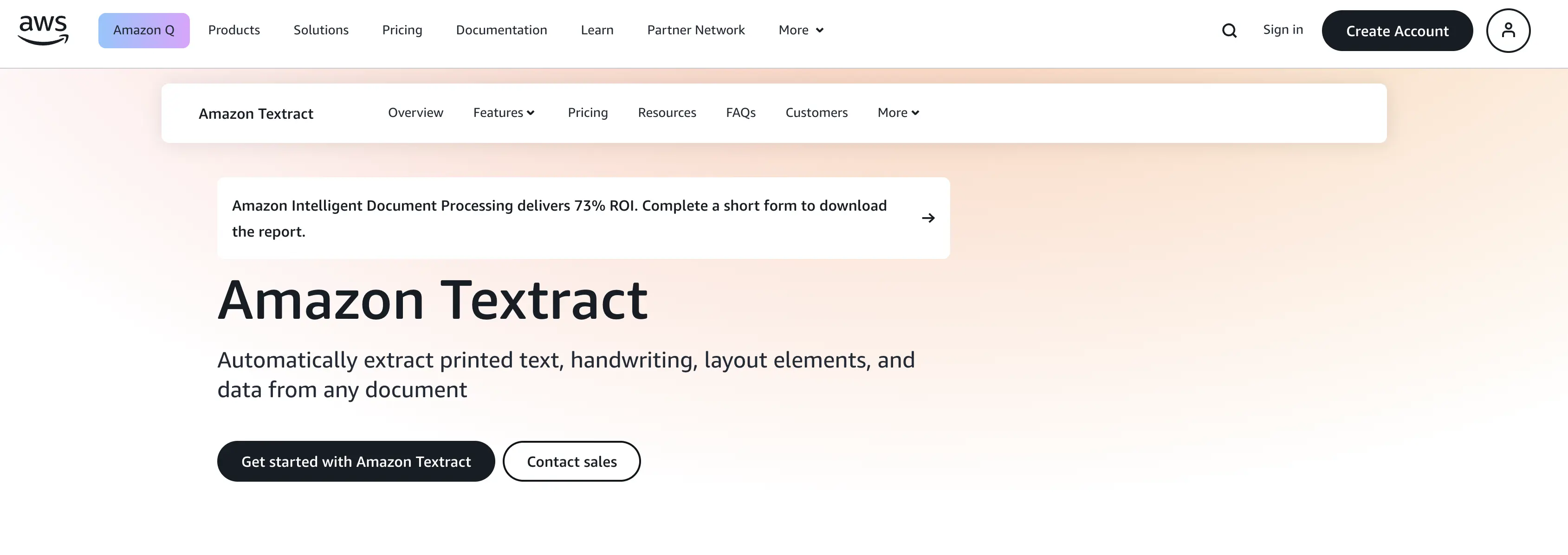
AWS Textract Is a service ofAutomatic Data Extraction Offered by Amazon Web Services, designed to analyze scanned documents on a large scale. Powered by the Machine learning, it makes it possible to accurately identify the Text, tea Tables, tea Form Fields And the Structured data contained in scanned documents, without prior configuration.

Nanonets Is a solution of Document Automation Based on Artificial Intelligence, designed to automatically extract, structure and send data from various documents such as Invoices, Orders, Identity documents, Care Sheets Gold Internal Forms.
The platform allows the user to create their Own Extraction Models from business documents, without coding. The tool also offers features of integration via API, of Data verification, andAutomatic export to ERP, CRM or accounting software. An ideal choice for businesses looking to automate document workflows in an agile way, without technical complexity.

There's no one-size-fits-all answer, it all depends on your needs. Some solutions stand out for their simplicity, others for their integration power or their performance on complex documents.
The important thing is to choose a tool that can:
At Koncile, we have developed an OCR platform designed to meet these requirements: simple to deploy, efficient on all types of documents, and connectable via API.
👉 The best thing is still to test with your own documents.
Create a free demo account and see for yourself what automation can do for you.
Move to document automation
With Koncile, automate your extractions, reduce errors and optimize your productivity in a few clicks thanks to AI OCR.
Resources

Document fraud detection with OpenCV in Python: real tests and limitations.
Comparatives

Comparative test of Open Source OCR API tools in 2026: integration difficulty, JSON output quality, self-hosting and real-world benchmark.
Comparatives

Yann LeCun’s vision for the future of AI, beyond LLMs and AGI.
Comparatives