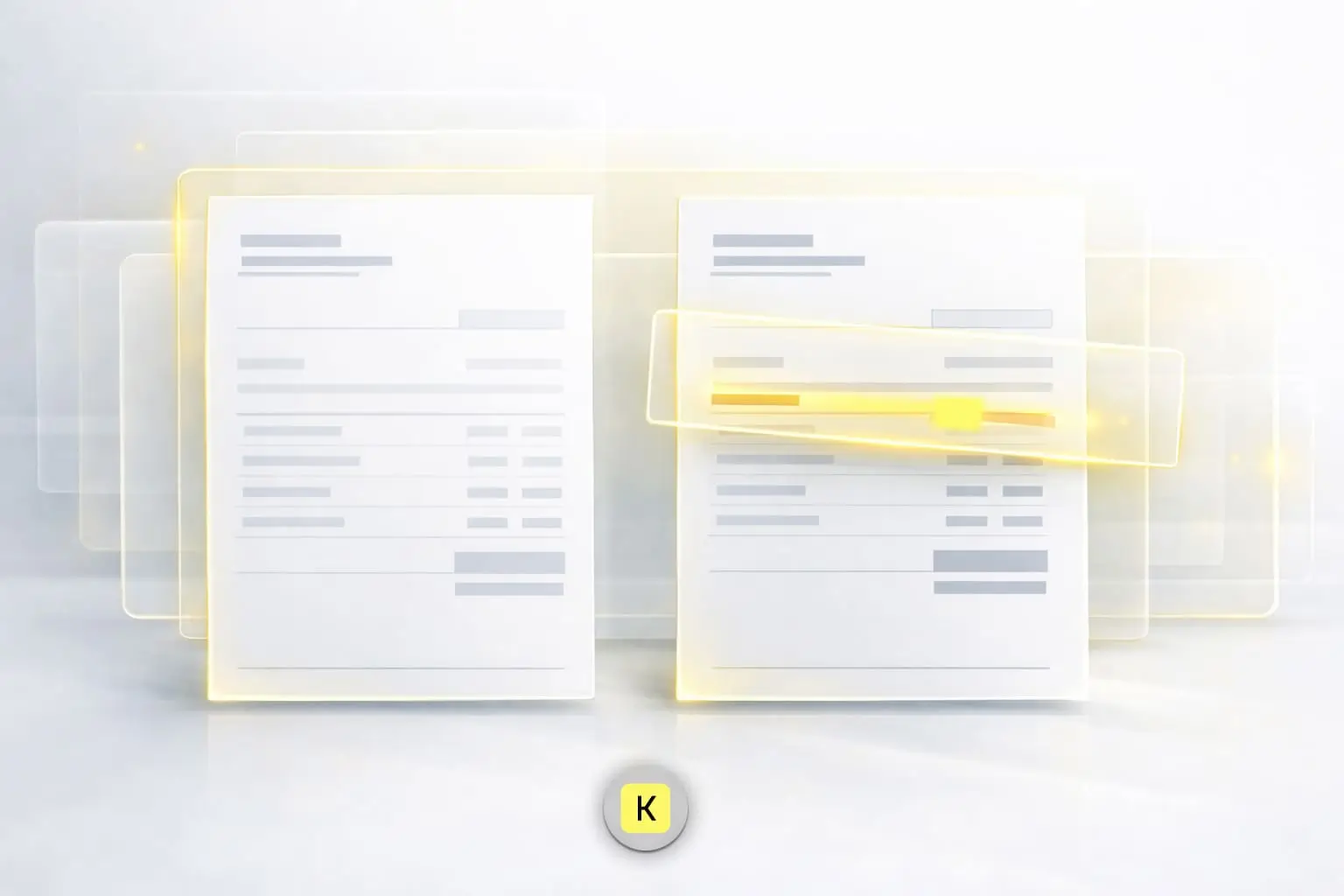Optimize your billing with online generators that produce clear, compliant and ready-to-send documents, without spreadsheets or cumbersome settings. This selection presents the strengths, limitations and use cases, in free or paid versions, to help you quickly identify the most suitable tool for your business.
Saving time on your billing requires the right tool. Discover the 10 best online invoice generators and our tips for choosing the right one.
Why opt for an invoice generator?
Invoicing represents much more than a simple administrative formality: it conditions cash flow, legal compliance and the image of the company with its customers. However, many small businesses, SMEs and freelancers still rely on time-consuming manual methods that are a source of errors and late payments.
The generators of invoices online respond to this challenge by combining simplicity, reliability and professionalism. These dematerialized tools do not just produce a document: they contribute to the overall management of financial flows, improve customer relationships and support business growth.
How to choose the best invoice generator for your business
The choice of a billing tool should not be limited to its price or its appearance. To be truly useful, it must cover your current needs while remaining scalable. Here are the essential criteria to assess:
- Ergonomics and handling : creation and sending in a few clicks, without lengthy training.
- Advanced customization : addition of the logo, colors, legal notices, electronic signature.
- Automation of calculations : taxes, discounts and deadlines generated automatically.
- Integrated payment methods : bank card, bank transfer, PayPal, Stripe...
- Follow-up and reminders : a clear dashboard to track the status of invoices and automate reminders.
- Reports and statistics : monitoring of income, arrears and trends to manage cash flow.
- Mobile and cloud compatibility : editing from a smartphone or on the go.
- Security and compliance : encryption, secure storage, compliance with the RGPD.
- Integrations : compatibility with accounting, CRM or ERP.
- Scalability : ability to manage an increasing volume of invoices.
- Budget : free to start, paid with more features.
- Customer support : reactive assistance in the event of a blockage.
- Free trials and user reviews : essential before committing.
Benefits of an online invoice generator
Adopting an online invoice generator means benefiting from a series of advantages that go well beyond the simple creation of documents.
- Automated invoicing
- Quick creation of professional invoices
2
Reliability and accuracy
- Error reduction
- Reliable automatic calculations
3
Enhanced professional image
- Customizable templates
- Invoices aligned with brand identity
4
Accessibility and mobility
- Available everywhere via the cloud
- Tracking from a smartphone
- Recurring invoices
- Automatic reminders
6
Archiving and reporting
- History retention
- Integrated financial statistics
7
Optimized cash flow management
- Automated follow-ups
- Faster payments
- Free versions available
- Affordable plans for small businesses
9
Positive ecological impact
- Less paper, ink, and transport
- Contribution to a sustainable approach
- Tools that can grow with your business
- No heavy updates required for users
Tips to get the most out of it
A free or paid generator is only useful if it is used intelligently. Take the time to personalize your invoices (logo, legal notices, colors) to reinforce your image. If you bill the same customers regularly, set up recurring invoices in order to gain in efficiency.
It is also recommended to Follow your payments carefully via the integrated functionalities, and to regularly export your invoices in PDF or Excel format to keep them in archives and prepare your tax returns. Finally, always define clear payment terms to avoid disputes.
Mistakes to avoid
Even with the right tool, some practices can hold your organization back. One of the most frequent is the Inconsistent invoice numbering, a source of confusion in accounting monitoring. Not specifying payment terms and conditions is another common mistake, which opens the door to late payments.
Another pitfall: Skip tracking unpaid bills. Without stimulus, cash flow can quickly become tight. Some professionals also make the mistake of issuing invoices that are too complicated, when clarity is a guarantee of seriousness. Finally, never neglect the mandatory tax information (VAT, exemptions, basic franchise), otherwise you are exposed to sanctions or disputes.
Free bill generators
Paid bill generators (or freemium)
Secure Sensitive Information
Document management complies with confidentiality standards to ensure data protection and regulatory compliance.
Improve Result Reliability
More accurate content interpretation reduces errors and enhances the quality of produced analyses.
Optimize Resources
Automates time-consuming tasks to significantly reduce processing time and operational costs.
Reduce Repetitive Tasks
Machines handle data entry and repetitive operations so teams can focus on higher-value activities.
Accelerate Information Extraction
Data is extracted faster and in a structured format, regardless of document type or source.
Q&A
Who can use an online invoice generator?
These tools are designed for freelancers, small businesses, and larger companies. They simplify administrative tasks and enhance professionalism with clients.
How much does an online invoice generator cost?
There are both free and paid versions. Free ones cover the basics (creation/sending), while paid versions add automatic reminders, financial reports, and accounting integration.
Can you create professional invoices for free?
Yes. Many free tools offer customizable templates (contact details, logo, colors) for clear and compliant invoices at no cost.
Is it possible to send invoices directly to clients?
Most platforms allow sending by email directly from the interface. Some also provide real-time tracking (sent, viewed, paid).
Are these tools secure?
Reliable solutions encrypt data and follow strict standards. Always check the provider’s privacy policy and reputation before choosing.
How can I track unpaid invoices?
Most include a payment dashboard. You can identify delays and set up automatic or manual reminders to speed up collections.
Can I customize the look of invoices?
Yes. Even free tools usually allow adding a logo, choosing colors, and selecting layouts that match your brand identity.
Do free generators support international invoicing?
Some support multiple currencies and local tax rules. However, full international options are often reserved for paid versions.
Tristan ThommenCo-founder at Koncile – Turn any document into structured data with LLMs – tristan@koncile.ai
Tristan Thommen designs and deploys the core technologies that transform unstructured documents into actionable data. He combines AI, OCR, and business logic to make life easier for operational teams.