
Why driver and vehicle documents slow down driver onboarding at scale.
Feature
Dernière mise à jour :
January 9, 2026
5 minutes
ABBYY FineReader is a leader in converting and managing PDF documents. However, in 2026, new OCR alternatives stand out, offering solutions adapted to specific needs, whether for small businesses or large organizations. In this article, we present the best alternatives to Abbyy FineReader.
Explore the best ABBYY FineReader alternatives in 2026 and compare OCR features, pricing, and benefits.
Discover our selection of the top five alternatives to Abbyy FineReader in 2026, adapted to different types of needs OCR :
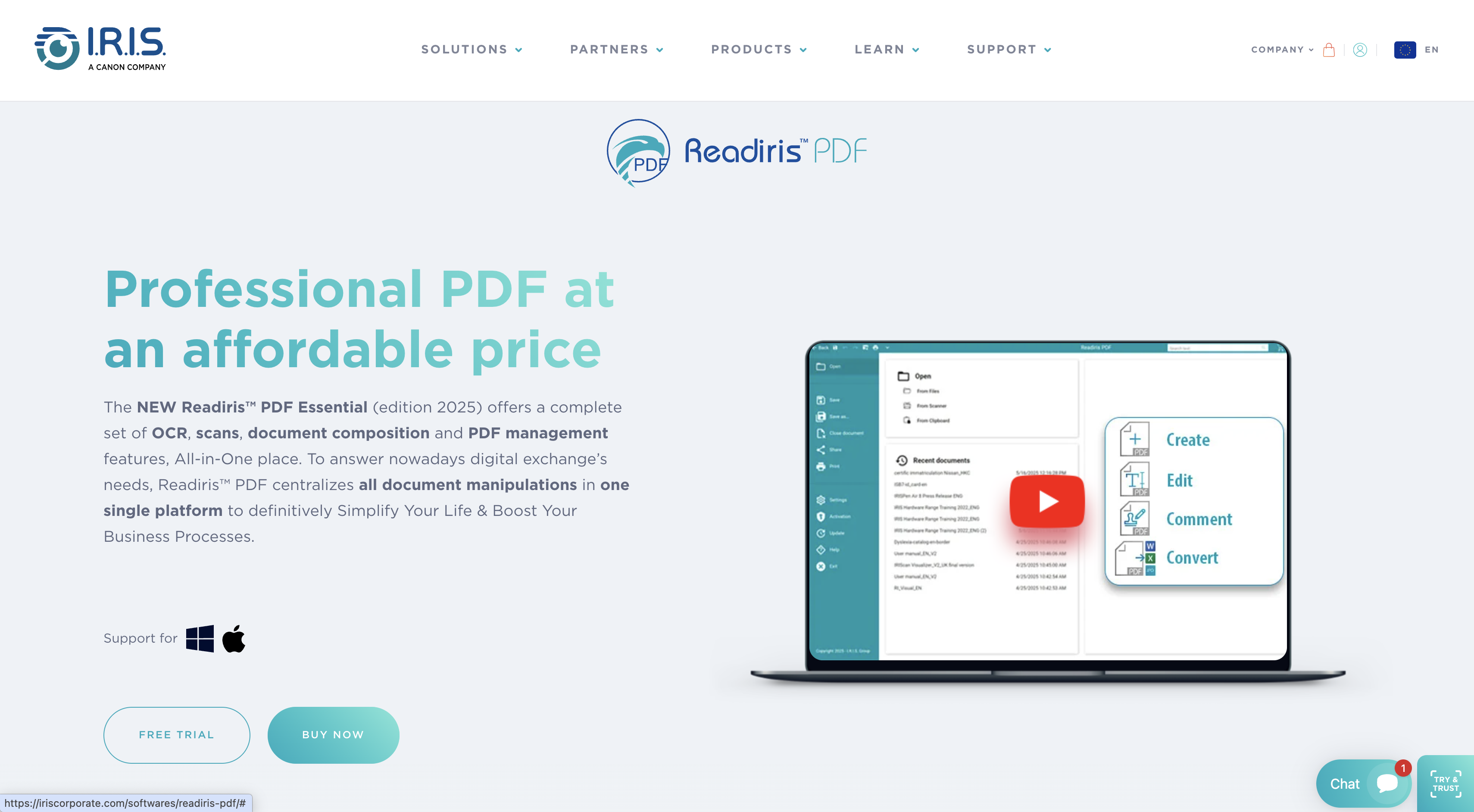
Readiris, a Belgian solution, is positioned as a direct competitor to Abbyy FineReader, with a particular focus on document management and PDF conversion. Its modern interface allows you toedit, sign, annotate, convert, and compress PDF files, while offering a powerful OCR engine that supports over 130 languages.
It is also capable of extracting text from scanned documents while maintaining The layout. Among its functionalities, we find the merging documents, the Voice reading And the recognition of specific areas. Readiris is a Local solution with a model of Lifetime license, ideal for professionals or SMEs who prefer to avoid recurring subscriptions.
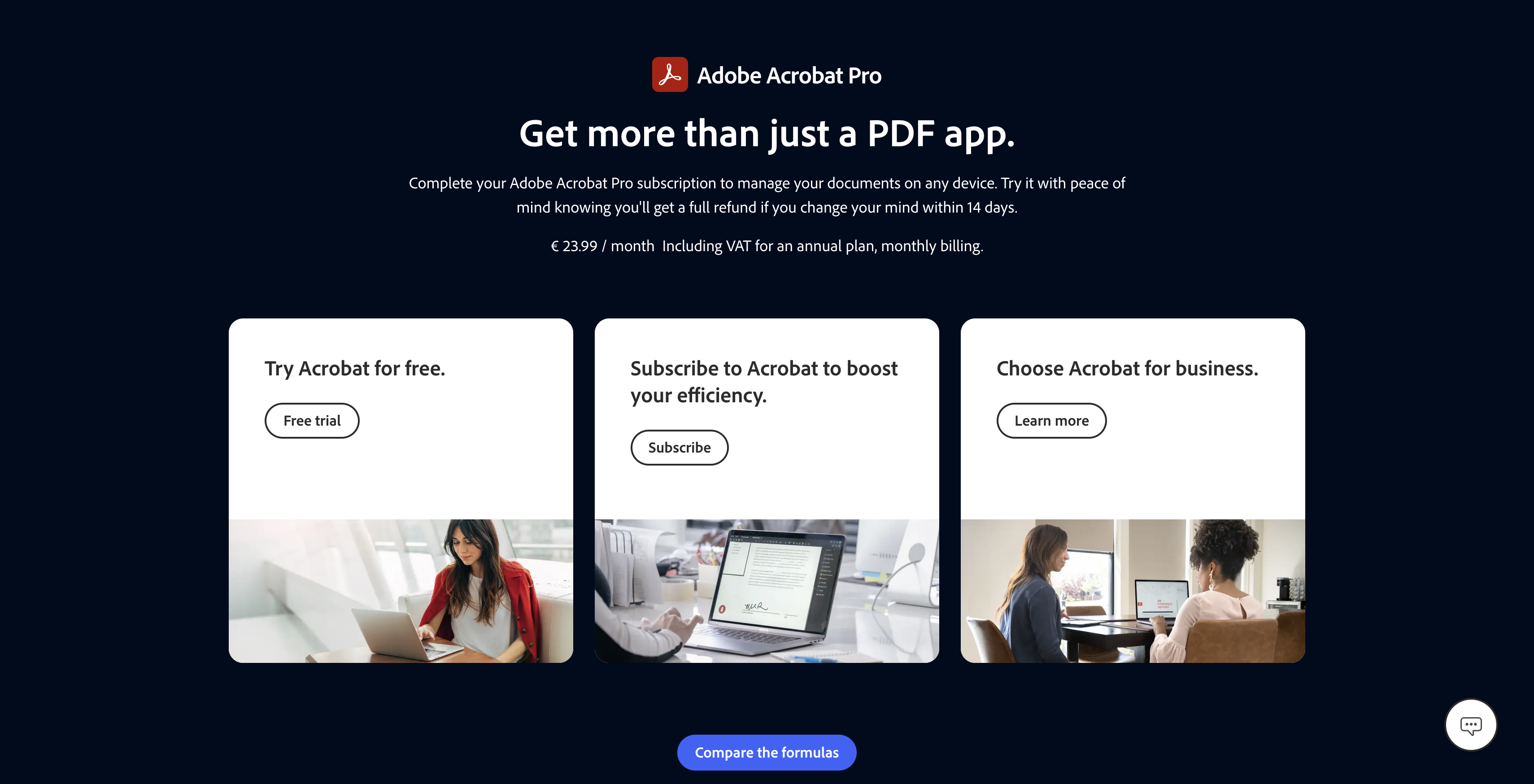
AlthoughAdobe Acrobat Pro DC is not a dedicated OCR tool, it integrates a very powerful text recognition function, making it a credible alternative to Abbyy FineReader. If you work with PDFs, Acrobat allows you to scan paper documents or images by searchable and editable PDFs.
THEAdobe ecosystem (including the mobile application Adobe Scan) allows you to easily scan from a smartphone and use the text on your computer. Adobe recently added artificial intelligence features, like a smart assistant to search for information in a document. However, Adobe Acrobat is a solution Subscriber (approximately) $12.99/month for Acrobat Pro), making it more expensive than many traditional OCR solutions.
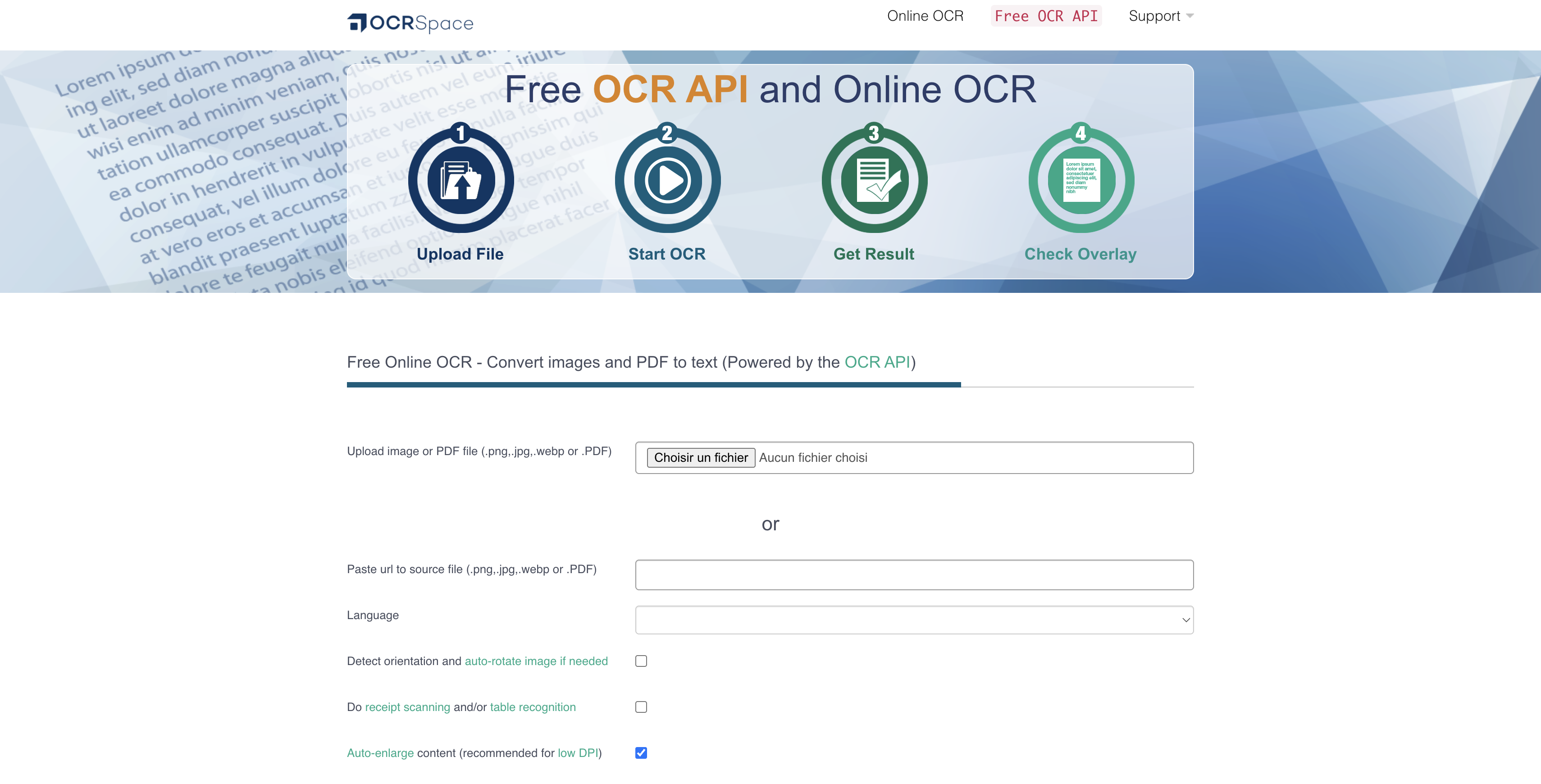
OCR.Space is a free online solution that offers fast and efficient text recognition. Based on modern technologies, OCR.Space supports over 100 languages and allows you to convert scanned documents or images into editable text.
Its great strength lies in its ease of use : simply upload a file or provide a URL to get an OCrised text in seconds. Although less advanced in terms of functionality, OCR.space is a great option for those who need a solution gratis and reachable, without complex requirements.
There is also a paid version offering advanced features such as batch processing and APIs for custom integration.

Foxit offers a solution All-in-one PDF With reliable OCR capabilities, particularly suitable for businesses dealing with a large number of scanned documents. Less expensive than Adobe, Foxit combines PDF editing, OCR, and cloud collaboration. Although OCR is mainly oriented towards plain text, this solution is still ideal for traditional office applications.
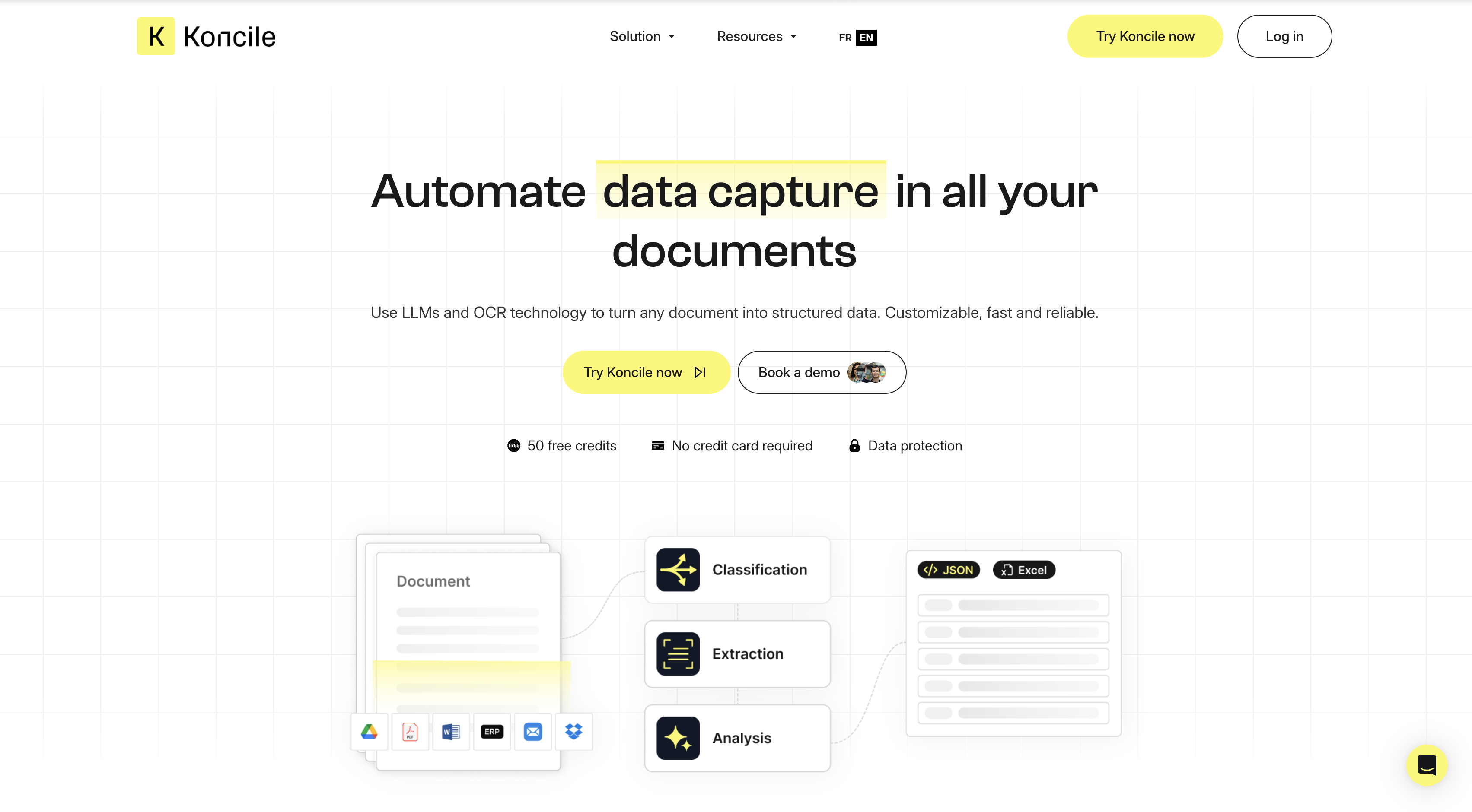
Koncile is an innovative French OCR solution that is distinguished by its artificial intelligence and its ability to extract structured data based on complex documents. Koncile uses advanced algorithms to convert documents into usable data, like invoices, bank statements or identity documents.
Its functionality of custom extraction templates allows you to precisely target the necessary information, such as amounts or dates, while maintaining the structure of the document. Koncile also offers a easy integration via API, which allows it to be incorporated directly into existing applications or workflows (ERP, CRM). It is an ideal solution for businesses looking to automate data capture based on structured documents, while benefiting from localized hosting and French-speaking support.
Abbyy FineReader is a professional PDF software, recognized for its ability to convert and structure scanned documents in an office environment. It offers good linguistic coverage and proven recognition quality, but its positioning remains focused on office automation and file management.
At the same time, alternative solutions have emerged with more specialized approaches, more flexible or better integrated into business tools. Some stand out for their more flexible business model, others by advanced extraction features Or Ready-to-use APIs to automate document processing.
The table below visualizes the key differences between Abbyy FineReader and these main alternatives, according to criteria such as supported languages, use cases, modularity or ease of integration.
Choosing the Abbyy FineReader alternative depends primarily on your specific needs. Here are some common scenarios and the most suitable OCR solutions:

Before you start choosing an OCR solution, start by clarifying your business needs:
Once your priorities are set, evaluate each OCR solution using the following criteria:
Move to document automation
With Koncile, automate your extractions, reduce errors and optimize your productivity in a few clicks thanks to AI OCR.
Resources

Why driver and vehicle documents slow down driver onboarding at scale.
Feature

How weak technical signals reveal document fraud risks.
Feature

A clear, structured explanation of DeepSeek OCR and its approach to document context.
Glossary