Sending by email
Why extract your attachments via an AI tool?
Do you have a lot of documents that you receive from your suppliers or customers? It is very likely that you spend a significant amount of time handling attachments: opening, reading, entering information manually. Thanks to Koncile's email integration, you save this processing time by having all the information extracted in one place.
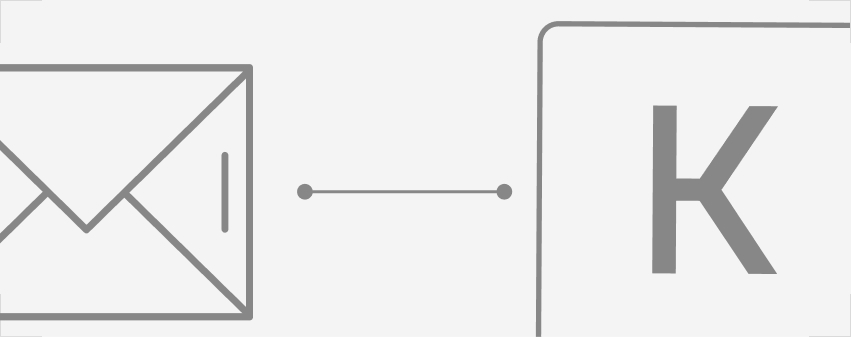
What is reading email attachments
Your documents in email attachments are automatically pushed to the Koncile tool thanks to a redirection. Then, they are automatically sorted and directed to the right “AI reading grid”, i.e. your document templates. In other words, you can decide for each type of attachment (invoice, identity document, supplier document, report, etc.) what information you want to obtain. In the Koncile platform, you will find all the consolidated information.
How attachment extraction works
The document automation tool performs the following steps:
- Koncile receives the email and isolates each attachment (PDF, images, text documents, .docx...).
- For PDFs and images, Koncile applies an OCR step: text retrieval, layout analysis, information blocks reconstruction.
- The AI then classifies each document and sends it to the correct extraction model.
- The data you have chosen is extracted, structured and enriched according to your instructions (format, validation, standardization).
Concrete examples of use
Common use cases are:
- Automatic processing of invoices received by email: extraction of the supplier, amount, date, number, VAT and even detailed lines.
- Management of suppliers/customers/tenants files in several languages: identity, supporting documents, certificates, administrative documents... each one is automatically detected, classified and extracted.
- Sorting and extracting multiple quotes received daily: amount, reference, products/services, conditions... without opening a single email.
- Massive processing of incoming emails in generic boxes (invoices@..., account@..., rh@...) with 24/7 and error-free extraction.
Type : Automation
User : Business
Complexity : Average
L'outil qui automatise vos documents

All your questions about extracting email attachments
Koncile is a tool for extracting and automating your documents. It allows you to transform invoices, quotes, reports, order forms, order forms, identity documents, prescriptions, contracts, etc. into usable data, in Excel format or to inject them directly into your tools.
PDF, images (JPG, PNG...), text documents (DOCX, TXT), and most office formats.
Yes. The AI classifies each attachment thanks to the functionality of automatic categorization and sends it to the right model (invoice, identity, contract, quotation...).
Yes. Koncile first applies OCR to rebuild the text and layout.
Yes. Koncile works with any email, including Gmail, Outlook, and internal servers. All you have to do is redirect an email address to Koncile for attachments to be automatically processed.
Yes. Koncile can process hundreds or thousands of attachments per day without human intervention. It can receive up to 100 attachments in an email.
Extraction is highly reliable: Koncile correctly identifies over 99.8% of attachments and extracts data with high accuracy using OCR and AI. Reliability may depend on the type of document (scan, quality, structure). The processing time varies between 10 seconds and 1 minute for the longest documents.
Koncile offers a feature of automatic separation of documents. The tool is able to recognize if your file contains several documents, in order to isolate them and extract the right information for each of them.




.png)



