
Comparative test of Open Source OCR API tools in 2026: integration difficulty, JSON output quality, self-hosting and real-world benchmark.
Comparatives
Dernière mise à jour :
October 23, 2025
5 minutes
Lovable and Bolt are getting a lot of attention. But in the end, we prefer Windsurf and Cursor when it comes to building real web apps or landing pages — even if they’re (just slightly) more complex to set up. Here’s why.
We tested Lovable, Bolt, Windsurf, and Cursor for vibe coding. In the end, we recommend Windsurf and Cursor for real web projects — here’s why.
Last update on October 23, 2025
Large language models (LLMs) have already proven they can generate code. Today, some apps go even further — they let you build fully functional websites simply by describing what you want in natural language prompts.
We wanted to see if these tools really live up to the hype when it comes to creating landing pages or app prototypes — even if you’re not a developer.
This is by far one of the most effective use cases right now. Compared to traditional tools like Webflow, Wix, or WordPress, vibe coding gets you much closer to what you actually have in mind — often with just a few dozen prompts.
For example, we tested building a showcase website for an accounting tool aimed at e-commerce businesses. The result? A fully responsive site, with hover effects and — most importantly — a solid structure where text content was easy to tweak.

It’s definitely possible to build simple web apps with interactive features — like calculators or smart forms. However, as soon as you want to go further (say, adding user authentication or working with dynamic data), you’ll need to combine vibe coding with other tools, especially for database management.
Lovable, for example, offers integration with Supabase.
We even tried recreating an invoice line item OCR interface similar to what we offer at Koncile. The result? A working prototype that can be used as a solid starting point to iterate toward a real application.

We also explored the potential of vibe coding to create mini-games or interactive experiences like “magical scroll” effects or animated interfaces. The results were surprisingly good: it’s possible to generate simple games (quizzes, memory games, basic skill-based games) with smooth interactions and engaging visuals.
However, when it comes to more complex logic, state management, or physics, the limitations of the model become obvious very quickly.
One of the more frustrating limitations: even simple changes often require 10 to 15 prompts to get right. What seems obvious to a human often needs a lot of detailed clarification for the AI. This is clearly the most tedious part of the experience.
Are vibe coding tools suited for creating blogs or content-rich websites with structured resource sections? Not quite — at least, not yet.
You can add new pages via prompts, but the overall site structure often lacks consistency. The tool tends to “reinvent the wheel” with each page, leading to style drift or even errors on previously generated content.
For these use cases, traditional CMS platforms like Webflow or WordPress remain more robust.
Figma recently announced a CMS for its upcoming site builder (Figma Sites), but we’re still waiting for a vibe coding tool that can generate a proper CMS-ready interface from the start. Until then, structured ocr document classification and content routing logic still require more mature solutions especially for document-rich applications.
Some tools tend to forget what you told them just a few prompts ago. That’s due to the “context window” limit in LLMs — basically, how much the model can remember in one go.
You often have to go back and repeat crucial site details or ask it to maintain consistency across prompts.
The good news? This limitation should gradually disappear as LLMs evolve and context windows get bigger in future versions.

Lovable is impressively efficient when it comes to quickly creating a working website. It might just be the fastest way today to get something live without touching a single line of technical configuration.
Lovable offers direct integration with domain providers. We deployed our site in just a few minutes, using a GoDaddy domain we bought for under €5 for the first year.
The tool automatically handles all the technical setup — including DNS configuration and SSL certificates.
Surprisingly, sites built with Lovable are quite SEO-friendly. The tool structures your content with appropriate tags, generates meta descriptions, and builds efficient sitemaps.
That said, you have to ask for it in your prompts. When we simply said “Add structured data,” Lovable responded with clean Schema.org markup — something that can be tedious to implement manually in Webflow or WordPress.
Same goes for internal linking: Lovable can generate links between pages and blog posts to save you time. Just make sure to double-check that the anchor texts make sense.
We imported our Figma designs directly into Lovable, and the result matched our mockups pretty well. However, our Figma file had to be well-structured, with proper auto-layouts, to ensure responsive behavior.
Lovable offers a form of integration with the 21st.dev UI component library. Adding animations or interactive elements is surprisingly easy: just copy-paste the prompts provided by the library, and the tool takes care of installing all the necessary libraries and dependencies.
It’s a great way to add high-quality components and animations with minimal effort.

Bolt is the most beginner-friendly vibe coding tool we tested. Its interface is clearly designed for users with no technical background. From the moment you open the app, it walks you through each step, offering smart suggestions to help you craft your prompts with ease. It’s a great choice for getting started with your first project.
What won us over was the simplicity. Just like Lovable, Bolt handles hosting and mobile optimization automatically — no manual setup required.
We even managed to build a basic workflow builder app, using an OpenAI key to generate steps for an OCR and document processing tool similar to what we offer at Koncile, a strong example of intelligent document processing without a single line of manual code.

It took us less than 15 minutes to generate the entire project. Of course, this approach has its limits — advanced options are more limited than on Windsurf, and the lack of third-party integrations can be a roadblock for more ambitious projects.
But if you’re just getting started with vibe coding or want to test an idea quickly, Bolt is probably the best entry point today.
After multiple rounds of testing, we eventually chose Windsurf as our main solution. While it’s clearly geared toward developers, the small learning curve is worth it — especially if you expect to iterate often on a project.
Unlike Lovable or Bolt, Windsurf runs locally on your machine. It’s built on the open-source VS Code editor, giving you full control over the code while still benefiting from AI assistance.
Let’s be honest: setting up Windsurf takes more effort. We tested it by migrating a showcase site from Lovable, and it took us a few hours to get everything back up and running properly.
That said, Windsurf’s interface provides good guidance at every step, which helps ease the technical hurdles.
In practice, we exported our Lovable site to GitHub and enabled two-way sync in the settings — a feature that’s easy to set up.
Then, we imported the project into Windsurf to start editing.
When starting from scratch, it can take a few more iterations to get something polished. But with a bit of patience, you can absolutely get there.

With Lovable, you have to be careful with every prompt — especially once you’ve used up the five free requests per day. But refining an app often takes hundreds of iterations.
With Windsurf, that limitation disappears. You can either use models with unlimited prompts, or connect it to GPT (or another LLM) with generous quotas — enough to build a full application comfortably.
We used Windsurf to build a niche accounting site for e-commerce businesses. After testing it locally, we noticed a big difference compared to Lovable: you’re in charge of deployment and hosting.
Luckily, there are simple solutions. We started by creating a GitHub repository to host the entire project, then deployed it via Vercel — with step-by-step guidance from the tool.
Bonus: Windsurf automatically fixed several errors along the way.
And the result? Pretty impressive — the site loads faster than the one we generated with Lovable, even though the components and images were exactly the same.
For our more complex projects, we now turn to Cursor. In our opinion, it’s the best vibe coding solution when you have some technical background and want to stay fully in control of your code.
When working on contracts, logistics forms, or even advanced ocr document classification, that flexibility can be a major asset.
What we really appreciate is that Cursor adapts to our way of working — not the other way around. It lets us adopt vibe coding gradually, without disrupting our usual development habits.
We’ve found an active community constantly sharing tips and solutions. That alone has saved us a lot of time when tackling specific technical challenges.
Another beginner-friendly solution we tested is WeWeb.
What sets WeWeb apart is that it doesn’t force you into a black-box.
Most AI app builders use chat-based interfaces, where you prompt the AI over and over again to (hopefully) generate the entire app. However, you can often get stuck in what seems like an infinite prompting loop when you need to make a fairly simple change. WeWeb combines AI speed with full visual control: you can refine, extend, or override any AI-generated output using a drag-and-drop interface, workflows, or code.
With WeWeb AI, you can build things like:
What makes it especially powerful is its deep project context awareness. Instead of automatically pulling in everything (workflows, formulas, etc.), you can choose exactly which parts you want to include as context to get highly relevant, accurate outputs.
Here’s a quick summary of what each one does best:
Move to document automation
With Koncile, automate your extractions, reduce errors and optimize your productivity in a few clicks thanks to AI OCR.
Resources

Comparative test of Open Source OCR API tools in 2026: integration difficulty, JSON output quality, self-hosting and real-world benchmark.
Comparatives

Yann LeCun’s vision for the future of AI, beyond LLMs and AGI.
Comparatives
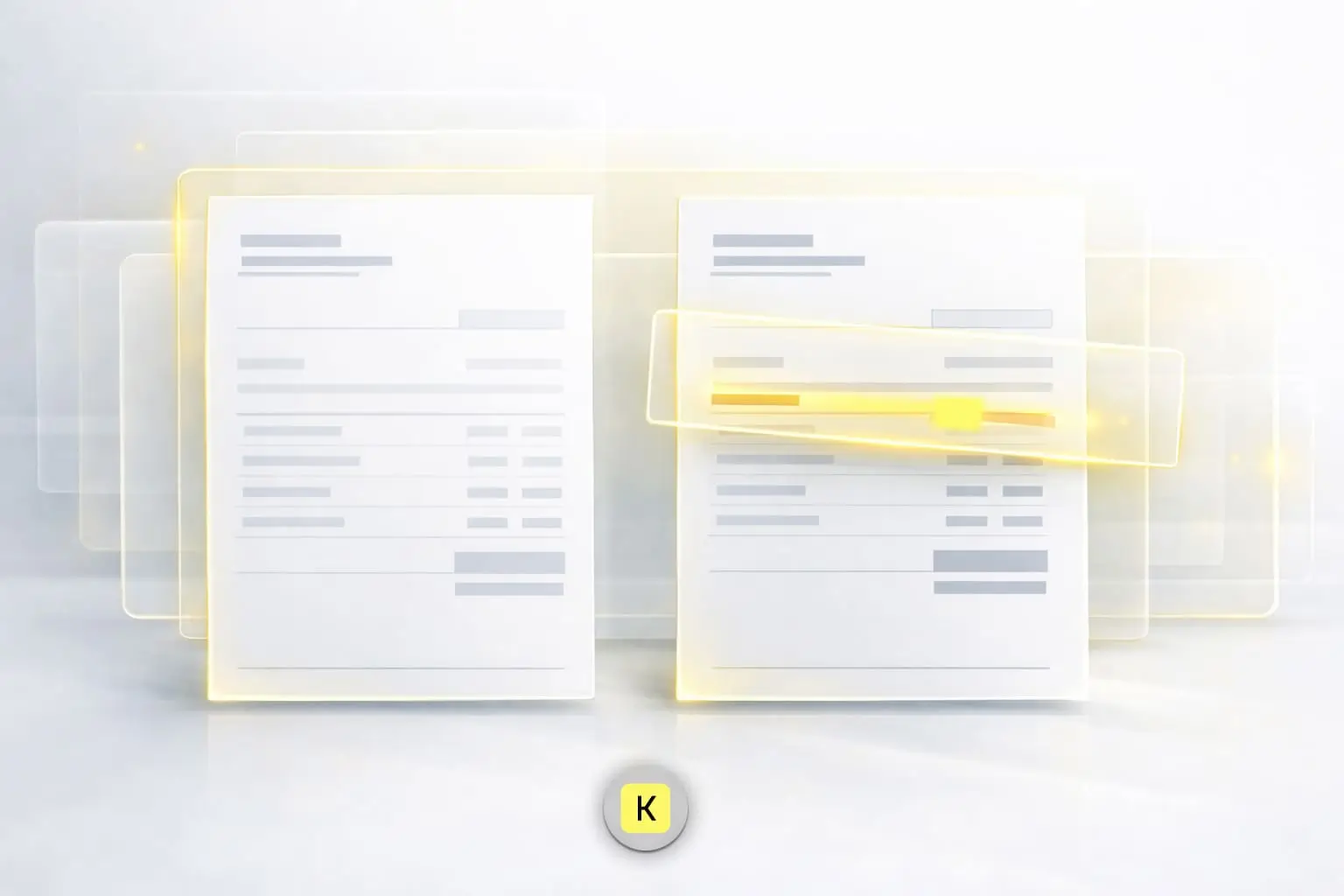
How invoice fraud works, the most common red flags, and why basic controls are no longer enough.
Feature